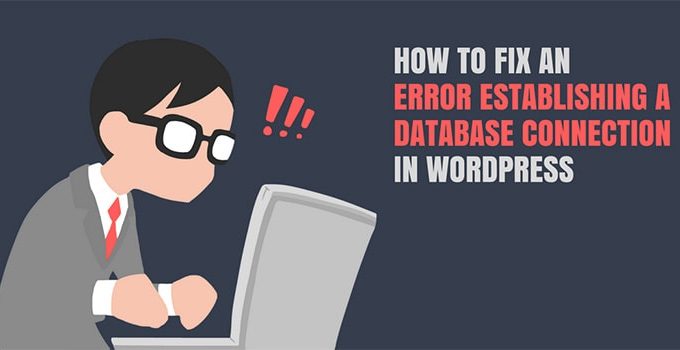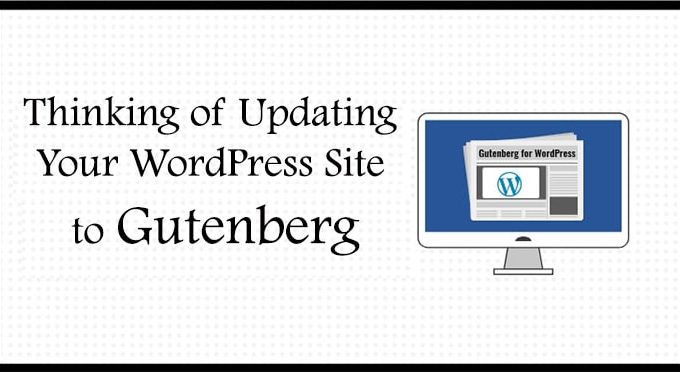Does searching the best WordPress deals seem to be a difficult task for you? Many times we do find a WordPress services and products that satisfies all our needs but unfortunately the price for that specific service is too high that we can't effort. But we are not alone with this kind of situation as…
Most website owners are concerned about the safety of their website but they fail to take the basic steps to ensure the same. A simple WordPress security scan can protect over 43% websites on the internet. Most WordPress site administrators do not know where to apply proper security protocols. This makes WordPress sites a proper…
When developing your website, there are several things to think about. How many people are going to run it? How frequently will new pages be added? How much control do you need over how things look and work? Have you given any thought to speed, security, and performance? Now that you've decided to build a…
Error pages are like “The Cursed Ones” in the internet ecosystem; generally, it's the most unexpected place a user experiences. But, to maintain the authenticity of your website, you can create Error 404 pages. Error 404-page occurrence still isn't a good thing, but at least a custom Error 404 WordPress page can get user’s attention,…
Now more than ever, businesses must build their websites. The issue is that the majority of business owners lack the time necessary to create a website from scratch, let alone learn how to code. Tools for constructing websites can help with this. Nearly 40% of all publicly accessible websites utilize WordPress, making it the most…
WordPress is the most popular content management system. It is the most widely used and a fast-growing system. Under most circumstances is very easy and simple procedure. This process mostly takes less than five minutes to complete. WordPress is used by more than 33% websites in the world, that makes it the most widely used…
While using WordPress, you may be encountered with a number of errors. These errors can be caused by anything like, it can be your fault, system breaks, natural calamities and others. Even an increase in the traffic can break your website. But this error establishing a database connection is the most common and frightening error…
What is Gutenberg? Gutenberg is a new editor for WordPress. The goal of the Gutenberg is showing content as blocks, and defining post designs directly in the editor. learn gutenberg WordPress With this editor you no longer need to know CSS and HTML. Website developers can now use blocks to create content based on their…
This article is for those who are new or are the ones who want to learn about the best way to build a WordPress website. As there are multiple platforms of creating a site, but we select WordPress over all the other platforms. Here you will learn about installing WordPress, choosing a right domain, selecting…
94% of first impressions are design-related. Do you think your website will create a good first impression if it has a cookie-cutter design? No, right? You need your website to stand out. Irrespective of what theme you are using, several other webmasters are using it too. So, how do you make your website look different?…