Most website owners are concerned about the safety of their website but they fail to take the basic steps to ensure the same. A simple WordPress security scan can protect over 43% websites on the internet. Most WordPress site administrators do not know where to apply proper security protocols.
This makes WordPress sites a proper hacking target. If you do not want your website to be the target of a cyber attack, you should ensure that a WordPress security scan can take place on your site.
Before you start deploying WordPress security scanners on your website, it is crucial to understand what their function is and how they secure your site.
What is a WordPress Security Scan?
A WordPress security scan reviews the files that are on your website and detect any harmful code placed on these files by hackers. Some scanners are proactive in the task of protecting your website, that’s why they provide suggestions like improving the password or checking old files.
If you follow these suggestions, you will be able to keep your website strong against any potential threats. A complete security scan checks the core of WordPress (the files that WordPress uses to run itself), your current theme, and plugins which can have security vulnerabilities.
These detailed scan paint a complete picture of how secure your website is and no suspicious threat will be hidden from it.
If you have been running a WordPress website without such scans for a long time, you should get one soon. If you avoid a WordPress security scan for too long, your site can be the target of a vicious attack.
Why should you scan your WordPress site?
Your website displays the reputation of your business, so it’s not just about building an aesthetically pleasing site but you should also ensure that it is safe. If your website is hacked or is not safe to visit, the entire reputation of your business is tarnished.
That is why businesses spend so much on cyber security. If you want to protect your website, you need to be updated on the updates in the technology sector. Because programmers are coming up with new technology that can both harm and protect your website.
A breach is possible even after you put in all the measures to secure your site. The worst thing that can happen is that a security breach happens and you are unaware of it.
With time the hackers will keep on causing damage to your company’s data. A security scan is the most basic step you can take to protect your website’s visitors from cyber attacks like phishing, hotlinking, data theft, and SEO spams.
Ensuring top notch cyber security is another way to optimize the user experience. If the website visitor doesn’t have any negative experiences on your site, their overall journey will be positive, and they are likely to become a customer.
While assessing website files and harmful code yourself is always an option. It requires time and a good team with technical expertise. You can also accidentally corrupt the files in the process of reviewing them.
With the help of a security scan, you can clean up your site and leave it as it was before the scan. This is a boon for businesses that do not have any technology related expertise.
They can focus on doing business, acquiring new customers, and providing a positive user experience without worrying about the security of the website.
<>h2Different types of WordPress Security Scanners
Your website can be in the stage of development or it can be upgraded. No matter the stage of your website, you need to ensure that it is secure. A WordPress security scanner doesn’t just protect your website from malware or spam, but from any vulnerability.
During years of operation, many changes are made to a website. It is essential to ensure that the website is secure even after those changes. For example, if a member of your team adds a new WordPress plugin, your site can be at risk.
You need a tool to assess if the new plugin poses a risk or not. While malware scanners are helpful, they will not be able to check every problem with your site.
You need well made security scanners that can look out for any issue in the website files without creating any new issues. There are many different types of WordPress security scanners that can aid you.
1. Find Security Vunerabilities
A WordPress website is easy to design, because businesses can use widgets, themes, plugins, and other powerful tools. However, these elements can also pose a security risk if they are not scanned.
You need these tools to make a good website, but you also need to scan them for any potential security vulnerabilities.
2. WordPress Theme Security
Themes power a WordPress website and less than 2.4% of security attacks take place because of themes. However, it is still necessary to keep the themes updated.
Your site can be vulnerable to an attack if the theme is out of date, incompatible with the WordPress version you are using, or comes from an untrustworthy source. Before you begin a security scan, you should perform some basic theme research to ensure that it comes from a reliable source.
3. WordPress Plugins Security
Plugins are an essential part of the WordPress eco system, but with each plugin comes a chance of a security risk. Your most useful plugin can pose risks like:
- Viruses and malware
- Brute attacks
- Unexpected site behaviour
- Data theft
A plugin solves so many problems for your site, that it is easy to install whatever plugin you see. Before you install a plugin, think about the problem it solves but also take time to research it.
You should know the corporation that developed it, take time to read plugin comments, track review of the plugin developer corporation, check insights from the WordPress community, or use the WPScan Vulnerability Database.
4. WordPress Malware Security
It doesn’t take technical expertise to design a WordPress website. After all, it can be done with the right set of themes, plugins, widgets, and tools. However, without a security scanner you will not be able to figure out when your site is being attacked.
When your site is being attacked by a malware, you may notice an increased number of login attempts or visits to a specific page. However, some attacks are more subtle and take place on the server.
Malware is code that can be dangerous for your business operations and a tool that can scan malware is essential. Once malware is detected, you will want to backup your data and delete the malware files.
You should be proactive about malware protection, instead of waiting for an attack to happen. It is a good idea to choose a security scanner that can block or remove malware attacks entirely. You should keep in mind, that there are different types of firewalls.
Each firewall impacts the user experience differently. You should choose one which keeps the security and user experience optimal. For example, using CAPTCHA can make a user easily frustrated.
A firewall may not be helpful in eliminating every threat to your site. It is important to work with your team to decide which scanners are beneficial for the website.
How to scan your WordPress site for malware
1. Choose a WordPress security scan tool
It all begins when you shortlist a security scan tool. However, the plugin has to be developed by a reputable company and it needs regular updates. Cybercriminals are coming with new ways to breach security systems and that’s why your security scanner needs regular updates.
2. Run security scans regularly
Just installing a security plugin does not make your website secure. You need to keep scanning for any potential security problem.
It is essential that you scan your website once every week to check where you stand security wise. When your site starts getting more visitors, you should increase the frequence of the security scans.
3. Run scans after updates
If you have recently updated your WordPress core, themes, or plugins, then it is a good idea for a quick security scan. This is because each update can bring in new security vulnerabilities.
If these vulnerabilities have been targeted, you will get to know that with the help of these scans. The sooner you know about such vulnerabilities the better. Because you can then take course of actions to secure the system against them.
4. Search for new features or tools that can improve your site’s security
New features are always added to WordPress plugins. Today, many scanning tools provide more features than just a simple security scan. You should search for the best features that a security tool can provide and then decide on one security scan tool.
You should be aware of the best WordPress security scanners if you wish to keep your site secure.
Best WordPress Security Scanners
1. Defender

Defender is an all in one security scanner which offers important features like two factor authentication, login protection, login screen masking, and IP blocklist manager. While it can be used for free, if you want premium level of security you should upgrade to Defender Pro.
2. Wordfence

Wordfence is a comprehensive security tool which covers everything related to your WordPress site’s security. The free version of Wordfence itself comes with a malware scanner that checks WordPress core, themes, plugins, other files, spam, harmful codes, and any other vulnerability that is a threat to your site.
Wordfence offers alot of pro features for free and it should be enough for you, but if you are looking for a tool with real time security updates, you will have to upgrade to pro version.
The malware alerts are sent thirty days after the presence of a malware has been detected. If you are actually serious about the security of your website, you will not find a better security tool than the paid version of Wordfence.
3. iThemes Security

iThemes Security is another option for WordPress users and with the help of it’s free version you can run basic security scans. However, the paid version of this tool is everything that you will need to protect your site from brute force attacks. You can perform malware scans instantly and get a report.
4. BulletProof Security

BulletProof Security helps you use plugins for your WordPress website without the risk of a plugin being infected with a virus. The free version alone offers advanced features like malware scanning, login protection, and monitoring.
This tool is recommended for experienced WordPress admins who can handle the minute aspects of their website themselves. If you are a beginner and want something more easy to use, then this tool is not for you.
5. Jetpack
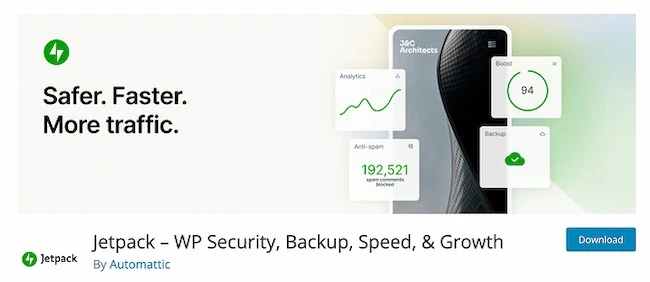
Jetpack is probably the most used security plugin on WordPress. Most WordPress users automatically install JetPack once they set up their site. It is a tool that takes care of your needs in one place including marketing, speed, design, and security.
The team that designed the WordPress CMS has also designed Jetpack so it is extremely well binded with the ecosystem. The features of Jetpack suits the WordPress CMS. It comes with advanced features like automated backups, automated malware scanner, 2FA, downtime monitoring, etc.
You can get a lot of the amazing Jetpack features for free, but if you purchase the paid version you will be assured of the safety of your website.
6. Security Ninja
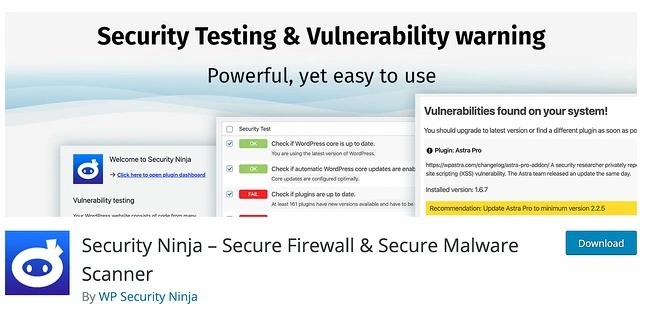
Security Ninja is famous because it runs extensive security checks and provides a detailed review of your site’s security. If you have the team that can break down the review and make use of it, you should go for Security Ninja.
A WordPress Security Scanner is essential for the health of your website
There is little doubt left that a malware scanner is needed to protect your website from attacks, downtime, file corruption problems, etc.
However, when it comes to choosing the right security scanner you should first note down your needs and then asses each option.
No one WordPress security scanner will be suitable for every organization. The scanner you choose will depend upon your priorities, organization, preferences, website scalability, visitors, etc.





