In recent times, mobile is most important than the desktop. According to Google, 53.2% of searches are made via mobiles, and it will continue to grow in the future. That’s why Design website for Mobile speed is highly recommended by every digital marketer today.
You should create a mobile-friendly website by following all the practices. In this post, we are going to talk about the best practice called speed. You know that users get engaged in your website only when the site is quick to load. If it fails, you can lose tons of traffic.
So, now your question is how fast? According to Google, the average time users spend only 3 seconds in loading the site; if it loads you can engage them, or if it’s not they abandon you. Hence, the answer is you have only 2-3 seconds to perform. Make sure your site is not taking much time to load.
If you’re finding your site is still slow even though following user-experience practices, then don’t worry. We have given 7 ways to design website for mobile speed. Let us see!
Ways To Boost Mobile Page Speed

Page speed is the major concept for Mobile SEO (search engine optimization). When you’re working on page speed, it includes addressing round trips, lazy-loading, compression, caching, Accelerated mobile page with HTML, and render-blocking.
Google doesn’t mention specific guidelines for page speed, yet it is critical from an SEO perspective. Google has less time to check and crawl every site and pages every time so it can reduce the loading time of the site and encourage Google to crawl your site pages fast.
This works in optimizing the site performance as it faster to load; it crawls more pages and is easily indexed. Moreover, it gives deep indexing of pages that provide long-term benefits.
If your rank stays the same even by deeper indexing of pages, it increases your ranking chances. This often impacts increasing traffic, conversions, as well as ROI.
Your ultimate goal should be optimizing the page speed as much as possible, so the user can easily get engaged with your pages. As I said earlier, you should optimize the page speed in less than 3 sec. As per Google guidelines, the average page loading speed is less than 2-3 seconds.
However, mobile browsers loading time is different as compared to the desktop browser. Just because the mobile pages are fast to respond in fewer requests whereas desktop browsers are better to load pages in small requests, even they have large processors than mobile.
The biggest part of optimizing or design your website in mobile speed is minimizing the RTR’s. The RTR is called round trip requests that fetch elements from the server to load pages faster. If you do not understand RTR then consider RTR as trips to the grocery store, where you will fetch items to complete the recipe.
Let us consider one example if you need onions for the recipe you does not need to go to another store or do another trip to complete the task.
You are in the grocery store, so you can pack all the ingredients together in the one trip. In short, the RTR is a collection of elements that are needed to boost the page speed.
Now, let us consider ways.
1. Find Out The Pages With Higher RTRs
If you are not aware of the RTRs concept, then it’s time to aware of it as this helps to boost mobile speed. To boost loading speed, you need to minimize the RTRs up to 50.
But many people have more than 100 RTRs, which need to sort out. The developers and professional SEO experts who look at all the things which are missing, but sometimes they will find some things are missing (showing 404 errors) and no one noticed this.
If they requested, the browser takes time to load. Yet it is important to remove those pages or fix such issues.
Moreover, you should fix the issues related to 301 and 302 errors. This occurs when you have moved a page from one place to another and it takes much time for users to reach the target. It is just like you are shopping for clothes in a store and you have to visit one store to another for buying jeans and other outfits. Its time consuming, so that needs to be cut.
2. Optimize The Rendering Order

When you will be done with decreasing RTRs numbers, your next step is to do adjustments and set the order that helps in making things easier. To better understand this let us consider an example.
Suppose you are making a dish and you have to marinate the chicken or whatever the food item is for two days then first you will need to buy the items which are needed for marinating like curd.
Then follow up on the other ingredients which needed to prepare the delicious recipe. The thing you need to understand here that follow the proper steps.
If we talk about maths, first you have to learn tables if you want to do multiplications. This exactly applies to this step. You have to arrange the sequence of the pages so your users do not find issues in loading.
This process is called render blocker. In this you have to prioritize the critical points first such as for content then set head tags, title, the layout of page, content, etc, and then opt for the less critical items. This eventually increases the user experience and also yours that speed of pages boosted.
3. Build A Page Load Plan

Lazy loading is a top-notch feature that is best for the design website for mobile speed. Well, it is old-tactic, but it is still working to optimize the speed of pages.
he mobile users have much time to read content, thus they often scroll down to see the entire content. When the user is reading content the other pages content is loaded.
So whenever the user makes moves they will get the best user experience. Therefore, we recommend you opt for the lazy loading tactic that you can get from the platforms like WordPress via widgets.
For the SEO bonus, this technique is great for faster loading time. More than that lazy loading speed is the best algorithm-a gold technique.
With this, you can easily look down on the user’s habits. On the other hand, having too many visual assets also lower the page speed.
Fortunately, visual assets are great for SEO purposes to get higher rankings, but as for loading sites and pages, the larger images can down the page speed.
Compression is the best feature you can do for making videos and photos. This means you can rework images and videos by cropping or minimizing their sizes that work on loading speed.
4. Merge The Files Where It Can Be Possible
Now, your step is to merge the files where it can be possible. Suppose your page uses CSS files (10) you can merge into 1. Likewise, if your files are of JavaScript it can be merged too in 1. You should organize the smaller files into one file that quickly boost the loading time.
If your sites have java-script files then keep all the java files in one place with a name. And if your sites have CSS files combine into one group. Moreover, these can help in the cache properly.
5. Caching The Files
In this, you have to help browsers what to delete, reuse, and fetch every time. The sites like news, sports, and related usually fetch after a year, as they share real-time information. The purpose of cache means to increase data retrieval performance.
When the user visits your website, the browser will look into the memory to see if they already have a file, which is needed to build a page. It saves RTRs requests and reduces loading time.
Another important aspect you should understand for Caching is typically based on file names and browsers. Suppose you have stored the website information like logo, contents, and images in the file name and also update it each year with new versions these will be saved on the server.
If you want to change the logo then all you need to update the new version from 1 file name with another, the server cached the new version instead old version.
Cache tells the browsers when the item is too old and new. Well understanding the cache process and it's getting quite difficult.
So you should consider the cache as an example of expiry food. If the food expires, you will through it outside, or if it's not you will keep. This sane applies to the server, you need to tell him which data should be deleted and which is not.
6. Create AMP’s
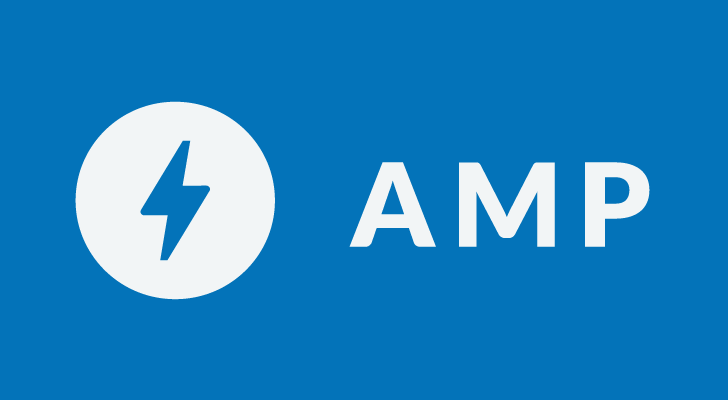
If you have gone through all given steps and finding issues then Google has made it easy for you and that is creating accelerated mobile pages. AMP is an HTML subset that follows the guidelines.
The ultimate goal is to create a page that loads quickly less than 2 sec. hence, AMP is designed to control and configure the caching process so that the page optimized itself.
With such innovation, many sites have created many AMP pages and linked them with the head tag of sites.
With this, Google gets to know and serve the pages when a person is requesting to access the pages on the mobile.
The sites that have followed the AMP process have undertaken the rules of AMP as well and shown under the little grey bolt. Moreover, Google is also trying to add it to the carousel that tends to improve site performance.
It is good to choose AMP, but if you’re AMP valid it may cause many issues. It is critical to choose AMP code instead of AMP valid, as you can do everything without worrying about rules. Still, you have the benefits of site speed with AMP HTML.
Keep in mind your primary focus is speed so make sure speed has a great impact on the conversions as well as help with crawling and crawling efficiency.
7. Eliminate Extras Plugins
Plugins are a great way to do SEO and solving various web issues, but sometimes it troubles you with its excess use. Many plugins are available in WordPress such as widgets, pixels set-ups, etc can create and give your user the best experience while reading your stuff.
But it causes many issues, especially in the loading speed. So now your job is to go through the list of plugins you have installed and deleted them which are unnecessary loaded.
Probably you are saying now all plugins are useful, but if this affecting your page speed then you will need to cut off a few.
Also, your job is to cut off redirect URLs. This is time taking for the users and sometimes it creates broken links that deliver a bad user experience. Instead of using plugins and redirect pages, you should update the old content with a new version.
This will boost the page speed and remove redirects as well as broken links. Making your user experience better is your primary motive whether it from mobile or desktop. While doing this so, make sure to add on tech person with you who knows everything as this would help you better.
The Bottom Line
Optimizing the desktop speed is different from optimizing the mobile speed. There are many aspects which work best for desktop but not for mobile.
If the primary goal is to deliver speed and design website with mobile speed, the above-listed factors are important to consider while working mobile page speed. These might help you when you followed them properly.
Now it’s time to share the pro tip with you and that is to get yourself involved with the best website development company that knows how to optimize mobile speed and desktop speed without neglecting any quality factor.





