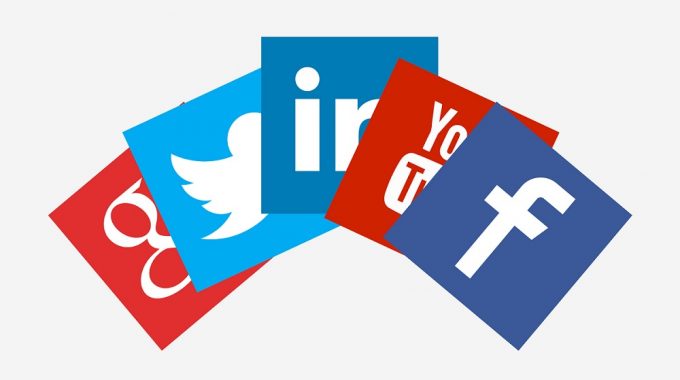Social media users are rising with each passing day. More brands are positioning their business on social media platforms. The brands are displaying their products and services through posts on social platforms. Social media has become a marketing platform that follows a play-to-play strategy at present.
The best way to leverage paid ads is by enhancing the posts. The three popular social media platforms at present are Instagram, Facebook, and Twitter. Let us see how to boost post on social media networks.
Instagram:
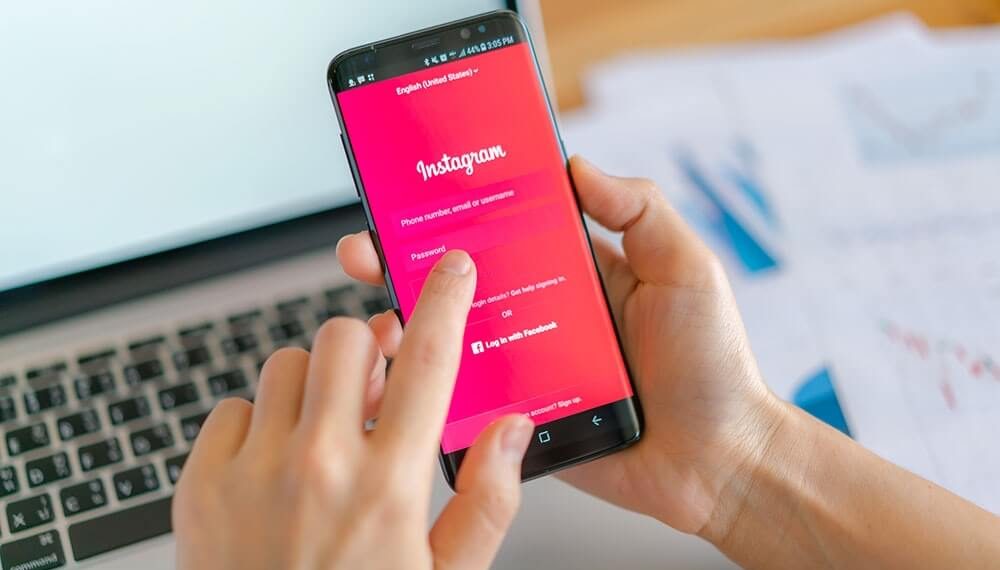
To boost post on social media like Instagram, follow the given below steps:
Step 1: Tap on the “Boost Post” icon at your post’s bottom.
Step 2: You will have to select a goal. You will be provided with three options: “More profile visits”, “More website visits”, and “More messages”. Choose the one that aligns with your particular post.
Step 3: You will need to select the target audience after selecting your goal to boost post on social media. Three options will be offered to you:
- The “Automatic” option will tell Instagram to target people similar to your followers.
- The “Local” option will allow you to target people from a particular location.
- The “Manual” options will allow you to target particular interests, places, or people.
Step 4: Now, the budget & duration need to be set. After you have set up the budget of your post and advertisement duration, Instagram will determine the expected clicks and reach that your post is going to attract.
Step 5: After you are done with setting your budget & duration, you will be prompted by Instagram to check the parameters you have set. After you are finished, you will boost post on social media successfully.
Facebook:

For boosting your post on Facebook, see the below-given steps:
Step 1: Open the business page of your Facebook, and select a pre-existing post that you wish to boost or promote.
Step 2: To boost post on social media, look at the bottom right corner of the Facebook post you want to promote, and you will see the “Boost Post” option. Click on it.
Step 3: You will have to determine the goal or intention of the ad. Facebook offers you several options: “Automatic”, “Get more messages”, “Get more engagement”, “Get more website visitors”, “Get more leads”, and “Get more calls”. Select the one that suits your purpose.
Step 4: You will now have to select your CTA “call-to-action”. It is all that you wish your customers to interact with and offer them with the correct way for engaging with the business you own.
Step 5: Select a detailed targeting to boost post on social media. Before you try to enhance a Facebook post, you can distribute your Facebook post according to the recommendations of Facebook or you can make a new audience according to the powerful targeting options and then distribute the post to them.
Step 6: Then, you will have to set the budget and duration of the boosted post. Your budget is about how much money you are going to spend for boosting your post, and the duration is about how long you are going to boost the post. Based on the budget and duration you have set, Facebook will determine how many individuals your Facebook post will reach.
Step 7: After you are completed with the parameters set for your ad, you will have to click on “Boost”. The particular Facebook post will be boosted successfully.
Twitter:

If you want to boost post on social media like Twitter, you will have to follow the steps as follows:
Step 1: Go at the bottom of the Tweet; you need to boost and tap on "View Tweet Activity".
Step 2: Then, you will have to tap on “Promote Your Tweet” to boost post on social media.
Step 3: Now, you will have to determine your goal. Twitter will offer you two goals: “Increase Engagement”, and “Grow Your Followers”. Choose the one that suits your need.
Step 4: You will have to customize your audience and targeting. An audience can be targeted based on:
- “Location”- you get to select your Country, state/ province/ region, or metropolitan area.
- “Age”- You need to select an age limit between 13- 55+.
- “Gender”- You need to choose from “Any Gender”, “Woman”, or “Man”. Choose the gender that you want to target.
Step 5: You will need to set your budget before you want to successfully boost a post on Instagram. After you have set your budget, Twitter will determine the amounts of engagements and impressions the boosted Tweet is going to attract.
Step 6: You will be prompted by Twitter to review all the parameters you have selected. After you are finished, you are ready to make your promotions.
The benefits to boost a post on social media:
You can get several benefits when you opt to boost post on social media. The primary ones are discussed below:
- Cost-effective way: You can reach the target market by boosting a post by selecting the correct parameters. Also, you can reach people who correctly align with your buyer persona. All these can be done cost-effectively because it saves you tons of money from advertising to the wrong people who will not get any value from the service or product you are offering.
- Enhances brand awareness: With engaging content armed with repetition, you make the identity of your brand more recognizable and well-known. So, when you opt to boost post on social media platforms, it enhances your brand awareness.
- Collect better metrics: For every post that you want to boost, you can take a look at every metric that each of the platforms will offer you in terms of demographics reached, engagement, and traffic. You can make use of this information for studying the best-performing posts and work on those strengths for the future marketing campaigns that you are going to run.
Conclusion:
Whatever you do, you will need to give the boost to your content it needs. Indeed, it is not an easy task to capture the interest of your target audience, but making use of social media platforms to boost your post can make things way easier for you. This increases your chance to find new customers and eventually enhances your money-generating power.
Relevant post: Why Social Media Marketing Is Beneficial for eCommerce Websites?