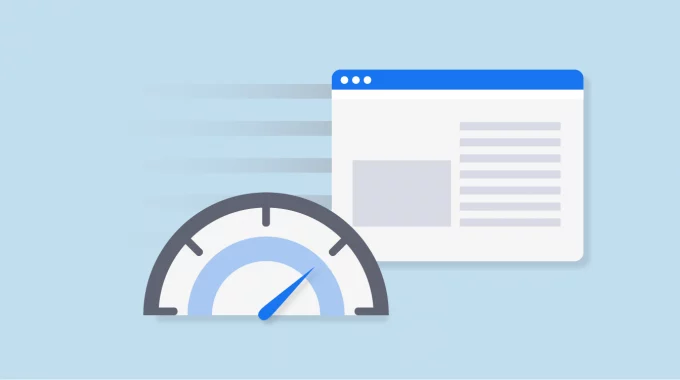Website speed optimization is one of the primary segments of digital marketing efforts. If your website takes ample time to load its features, stay aware that you'll miss most of the visitors, affecting the bounce rate of your website. Also, slow websites take away your target sales prospects.
So, having a robust website with fast loading time is helpful from all sides. But, how can you increase your website speed? What are the techniques to follow?
This blog post will address 16 website speed optimization strategies to speed up your website and stay competent with it.
Optimizing websites according to your needs requires a keen eye on every aspect, and the more features a website has, the more complex it'll be to optimize its speed. But, if there's a will, there's a way. So, keeping this in mind, let's start our main discussion.
1. Hosting
Hosting service is likely the most essential factor affecting your website speed and overall performance. Likewise, choosing hosting services according to your website's resource load, time, and budget is complex to get misled.
Choosing a dedicated hosting service provider comes under the best website speed optimisation strategies. Although trustworthy websites are way more expensive than shared hosting providers, they shouldn't be more expensive than your website visitors and target audience.
2. Image Optimization
Images make every website alluring and more meaningful, incredibly high-resolution ones, but images also drag down the loading speed of a website. So, optimizing your website images is essential for increasing your website speed performance.
Image compression is one of the best website speed optimization strategies available. There are plenty of free and paid image compression websites available on the internet; choose one of them.
Images compression software supports photo formats like JPG, PNG etc. If you already use photo editing software, use the 'Save for Web' format for automated compression images.
There's a more effective and easy option available, that is, using WebP format. WebP format automatically provides compressed images with super adequate image quality, and this format is Google trusted. According to Google, the WebP format is 26% more effective than PNG.
3. Font Optimization
Choosing your webfont comes among the creative and sensible decisions, as well delivered fonts provide sensibility and readability and aids in the branding process. Whereas webfont having to fluctuate and non-aligned psychological messages can ruin these things.
Web Fonts also affect the website's performance by slowing it down. So, font selection must align with website performance requirements.
Self Hosted fonts are great for optimizing your website speed and performance.
Fonts based on third-party servers reduce the website loading speed, and Google Fonts comes under them. Using Self Hosted fonts allows website editors to use any font they want with no loss in speed. However, website optimization becomes tricky while self-hosting your fonts; dedicated and veteran website editors are needed.
Modern font formats save ample load, making your website easier to load, and you can be way more versatile with your font selection.
4. DNS Speed Optimization
As some routes take more time to reach designation and some take less, DNS services change the website loading speed in that same way.
The more time a DNS provider takes to respond, the more time a website takes to respond to its users.
Auditing your DNS provider ranks can answer many questions about your website's slow loading. After that, you'll have to rectify them and, if needed, change your DNS provider according to your need.
5. Javascript and CSS combination
The amalgamation of JavaScript and CSS files can relieve pressure on your website.
JS and CSS files are considered the heaviest material for website creation, and each of these heaviest files adds one more HTTP request to your website. More HTTP requests automatically lower your website speed. Consequently, you'll have less number of satisfied website visitors, and that'll affect your website's SEO rank.
It's easy for veteran website developers to combine sets of JS and CSS files to increase website performance affectionately. Also, for lazy geeks, WordPress plugins like WP Rocket automate this task with fewer clicks.
6. Optimization Plugins
Plugins help manage many tasks related to SEO and digital marketing optimizations. But, it's also essential to understand the impact of the plugins you've implanted on your website.
Plugins are great, but it's not a good deal if they minimize your website's performance. Plugins often put lots of resource load on websites in exchange for added features and negatively impact the websites.
It is advised to use the most relevant plugins like WP Fastest Cache, WP Super Cache, W3 Total Cache. Update each plugin routinely and check the impact of plugins on websites using Google-provided tools.
7. Side Auditing Service
One of the primary reasons behind the negative behaviour of your website performance is ignorance of regular website auditing.
Website auditing takes out real-time and requires things on the website to increase its effectiveness and reduce loading speed. That's why regular auditing is essential and recommended.
8. Content Delivery Network
Content Delivery Networks can easily deal with website loading speed problems. The basic system of CDN is loading website material in multiple server locations. Each server covers its area and satisfies user queries near that server location. Through this technique, CDN services reduce loading time and centralisation of data.
9. Minimise Redirecting
Redirects are a well-known and commonly used way to increase website and content visibility, and they also help create backlinks, significantly affecting SEO's ranking.
Using redirects according to website performance and constant optimization of old redirects is essential. Redirecting makes websites take more time to load and reduces website performance. Staying with only valuable redirects and omitting old and unusual redirects can lead to excellent website speed.
10. HTTP Request
HTTP requests process to load almost every aspect of your website, including font, image, content, coding files and everything. Mostly, these HTTP requests take ample time to satisfy a user query, and the fellow page takes more time to get loaded.
With increasing stack and load on websites, try to use an effective CMS and manage JS and CSS files to help website pages load quickly without values HTTP requests.
11. Content Management Network
Using a CMS is a great way to get efficiency over website performance and increase website speed. It's a great website speed optimization strategy that provides automated suggestions for website improvement.
You don't need much expertise and infrastructure to increase your website speed. In addition, an effective CMS can provide more systems and options to modify website operations.
12. Focus on Caching Process
Caching process makes website loading easier by preloading some of its features, so during loading time, the server feels less pressure on loading other remaining features of websites.
An effective CMS provider will provide caching services with the other CMS services. CMS automatically preloads the most prevalent version of websites. Extending your caching setting with CMS settings will be more effective for non-recurring website features that usually don't change regularly.
If your CMS lacks a caching system, a Caching service providing a plugin must be used.
13. Cut off Unnecessary Coding
Another great way to increase website speed is to reduce the unnecessary and unused coding lines.
Coding like comments, line breaks, extra semicolons, white space characters, and new features built internationally during development shouldn't waste website space and increase loading time. Cutting them off is among great website speed optimization strategies, which is more accessible than other website speed optimization strategies.
14. Fewer Fonts
Web Fonts add a good impression to your website, but in exchange, they can negatively affect your website performance and lead to decreased loading speed.
Using fewer fonts and only the most impactful and effective ones are recommended.
Likewise, each of the fonts has a different loading speed. For example, Google says Open Sans loads in less time than any other font.
So, optimizing your website with fewer fonts and other website speed optimization strategies can make you feel the difference with your website.
15. Use Expire Headers
Expire headers are essential as they help in reducing server load and estimated loading time. Also, it helps renew updates and removes outdated services submitted to the users.
16. Asynchronous Loading
Synchronous loading on websites loads everything as they appear, making them load slowly and take more time.
Using asynchronous Loading options for js and CSS elements will lead to reduced website loading time. CMS providers provide built-in asynchronous loading features, making them easier to load simultaneously.
Conclusion
These website speed optimization strategies are enough to skyrocket your website speed to a reasonable point. However, the speed optimizing process will remove some features from your website that can harm your website's wellbeing and aesthetics.
Balancing a website's rate and other factors is very important, and veteran website builders and digital marketers can do it effectively. So, having someone special to take care of your website is also essential.