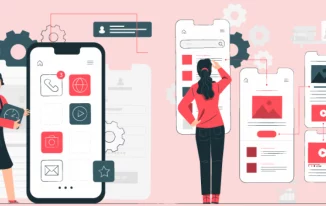After traversing through the tight work schedule, busy timings, and lots of hustles, music is none other than the best way to throw off fatigue. Likewise, music and podcast directly mean Spotify, one of the major stakeholders in the music industry.
Spotify's ready-made music playlists help millions to get to sleep, but most leave their bed, regretting their careless attitude. Playing music for the whole night drains the mobile battery, making the phone warm to handle. Along with that, continuous mobile activity restrains the mobile effectively.
So, Spotify has introduced a healthy update with the major update in 2019. The sleep timer feature helps people relish their sleep with music and podcasts while saving the phone's battery and effectiveness.
This feature is available in Android, Mac and other mobile applications; pc users are very sorry, as it's not available on the website.
Here's how to save battery with a sleep timer in Spotify.
1. Open up the Spotify app;
2. Play the song or the podcast of your choice;
3. Open up the banner from the bottom, and tap the three dots at the top right side of your screen;
4. Choose the sleep timer option and your estimated time to stop audio playing.
The sleep timer feature allows you to select a timeline from 5 minutes to 1 hour. Also, you can choose the end-of-track option as per your choice.
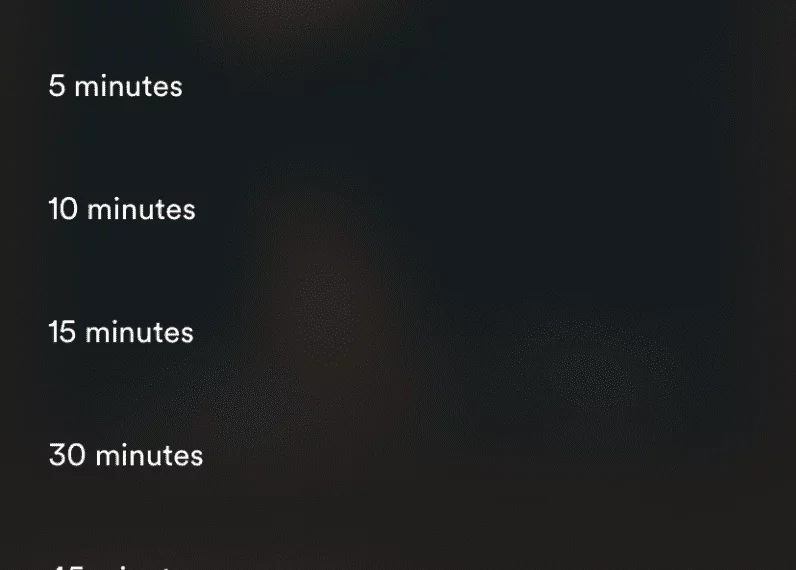
That's it. You've learned how to set a sleep timer for Spotify. Use this feature to save your phone's battery and get a regret-free wakeup in the morning. Happy Sleep!