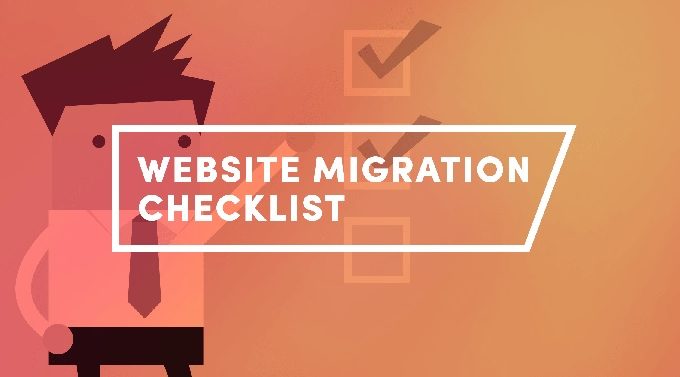If you have taken up the big decision of website migration and are looking for a solution on the internet with the help of which your website will not miss out on any migration detail then you are at the right place.
We've prepared a comprehensive website migration checklist for you with the help of which, you will not miss out on any of the important points your website must follow in the process of website migration.
First of all, let's talk about what website migration is.
If you have opted for website migration then you have taken up the complicated task in which you will need to have intricate planning, decision making, and flexibility. Technical challenges are also a part of this situation.
But you don't need to worry much as we're here to help you get through every step of the way.
If you have taken up the big decision of website migration and are looking for a solution on the internet with the help of which your website will not miss out on any migration detail then you are at the right place.
We've prepared a comprehensive website migration checklist for you with the help of which, you will not miss out on any of the important points your website must follow in the process of website migration.
First of all, let's talk about what website migration is.
If you have opted for website migration then you have taken up the complicated task in which you will need to have intricate planning, decision making, and flexibility. Technical challenges are also a part of this situation.
But you don't need to worry much as we're here to help you get through every step of the way.
What is Website Migration?
The process of changing a website's setup pr technology is called website migration. A simple update can't be taken as website migration. Big and serious changes in the website's platform, structure, location, design or content can only be considered as website migration.
Website migration should not be considered if you don't have a really good reason behind doing it. That is because website migration is a risky business. Even if website migration is an utmost necessity for your website, it contains risks from losing rankings on search engines to losing parts of your website.
Website migration is not an easy task. You need to keep in mind a few things that would potentially destroy your performance in search results quicker than a poorly executed website migration. You may think that changing the name of your domain, or trying out HTTPS would be a smart decision.
However, it can cause more harm than benefit if not handled in the right way. If you lose sight of a few things, you might lose your search engine ranking. Losing your search engine ranking would amount to you losing website traffic, and eventually, your website would be set back a few weeks.
It is recommended that you let your users know you're planning to migrate, so they are aware of it. Should the migration not go smoothly and you encounter a few problems, at least your audience would know the reason.
With that being said, you may follow these simple instructions to avoid a catastrophe. Implementing these options would keep you safe from having to lose high amounts of traffic and maintain your SEO ranking while planning a website migration.
What are your reasons for website migration?
There can be many situations in the journey of your website where website migration is the only option for your website. Let's discuss the reasons that might come up because of which website migration is the only option for you.
● Design Drawbacks - Redesigning the whole website is not something you should do without a strong reason. If you think your website traffic or sales are being affected by your website design, then you should run a thorough analysis of your website's functionality. Based on the reports you should consider changing your website design. It is advised to change things in one go rather than constant redesigning as it might drop your SEO rankings.
● Old and Outdated Platform - Using a platform that is technologically limiting can be a big hassle for your visitors to navigate. Loss of easy navigation and functionality can result in customers withdrawing from your website. It is not just a hassle for your customers but also for your own team to function with a limiting website. How to choose the right CMS to work with is a long analysis better for another blog post. However, choosing the right CMS for your website is the goal of this point.
● Lack of mobile experience - In the ratio of mobile to desktop traffic, mobile wins. So if you are not optimizing your website as per mobile accessibility then you are losing out on a lot of business already. For this reason, you must definitely opt for website migration. You can first analyze your audience's preferences and wants and based on that you can choose a cost-effective mobile-specific experience.
● Need to move from HTTP to HTTPS - Not having an HTTPS protocol on your website is a huge problem. It is definitely a security problem for your website. However, not just that, it can also be the reason behind you losing out on a lot of business because not having an HTTPS protocol may be giving an unsecured page warning to your website's traffic.
For this, you need not migrate your entire site at once. In the beginning, you can start with the webpages on your site which stores the personal information of your user.
● Need to move to a new server - Having no satisfaction from your server can be a reason for website migration. Getting no proper hosting conditions can make it difficult for you to operate your own website. This means you need to switch to another host in order to run a smooth business website. However, before making that decision, analyze your own website and research about the right hosting server for your website before making the move to change your server.
● Need to change the domain name - Rebranding of your website, in any case, can mean the change of your domain name. This means you will have to look for a better URL so that more traffic from the right customer base is attracted to you. However, even in the case of rebranding, changing your domain name is a huge thing. For this reason, website migration should be considered only after a thorough analysis.
These can be the reasons why you might be considering website migration. However, be careful before you make your mind up 100% for migration. The goal is to increase long term benefits for the website and not vice versa. So a thorough analysis and research is a must before finalizing the decision of migration of your website.
once you have decided to have a website migration, you should remember that the key to smoothly migrating your website is careful planning and testing.
There are some basic rules you must follow before the migration of your website which is as follows:
● It is better to give your users a heads up about your website migration. No matter how well planned your migration is, there can be unnecessary roadblocks in your way and your users must not wonder why your website is non-functional. The audience to your website shouldn't decrease and thus it is important that you inform them about the migration.
● Create a test sample for a new site rather than moving your entire site all at once. This will help you determine what your new website will look like. Moving your entire site at once is definitely a bad idea. The right way to go about it is going piece by piece.
● If you want to make multiple changes to your website, it is advisable to do it one step at a time. Mixing multiple migration types in one go can be a complex phenomenon and lead to various problems in your whole website migration exercise.
● You should opt for migrating at a time when there is low traffic on your website. This will avoid any issues if something goes wrong and also speed up the migration process.
● Be ready for any other kind of problem that may arise. Keep a copy of your website saved for an emergency. Also, keep planning and testing before final migration.
Keeping these points in mind can make your website migration experience much more convenient. After this point, you can move towards the website migration checklist for your WordPress website migration or migration of your personal website.
Determine your Objectives

There’s always a reason behind people choosing to migrate their website. Each objective comes with their fair share of technical considerations before you migrate. Some of the most common causes are:
1. Rebranding their domain
2. Migrating all your URLs to an international friendly page
3. Changing from HTTP to HTTPS
4. Changing your web hosting service
5. Moving to a new web builder or CMS
You should be able to come up with a budget depending on your website migration objective. You should also be able to come up with the right timeframe which matches it.
With that being said, there is a pre-website migration checklist for you to follow to execute it flawlessly.
Reconsider your decision
The first thing you need to consider from your website migration checklist is rethinking your decision. You need to ask yourself if you really should be going through with it. During website migration, it is inevitable for you to lose traffic, be it minimum or high. Google would take its time to update its index after the change has been made.
Due to that, you'll lose website traffic. If the website migration has been done professionally enough, you might not lose any. Since Google would treat the new website as if it were the old one. However, those are rare cases. In reality, website migration does not offer any SEO benefit.
Test it out before you go public
It's never a wrong decision to take a test run before going through with the whole thing. Even before you buy a car, you take it out for a test drive before deciding on buying it. Next on the website migration checklist is using a sandbox. It is recommended before migrating, that you create a test server.
Before going public, you should make sure all your redirects work correctly. Everything about your previous website works, and you need to take the necessary steps in ensuring a complete migration. If you don't try it out privately before going public, there is always a chance of errors occurring.
Once you've gone public and your website shows signs of errors and malfunctions, it'll cost you with massive traffic fluctuations. Your team should consider these elements and make a thorough check before going public.
1. Make sure all 301 redirect links are functional.
2. Meta Data is updated.
3. The site is Mobile-Friendly.
4. Page Speed is tolerable.
5. Every internal link is functioning correctly.
6. 404 pages are in the right place.
7. Every image format is perfect.
8. Create an XML sitemap for all existing URLs.
Make sure your teams of developers go through this list to keep your content safe and ensure a successful migration.
Migrate during a slow period in your business

Website migration is done keeping in mind losing as little traffic as possible. You do not want to migrate at a time before vacations. That is when there's the most activity on the internet. Even a perfectly executed migration, if not permanently causes a temporary traffic loss.
Bear in mind to go through with the process at a time when business is already slow. Because you face traffic loss at a particular time of the year. Choose that time-period to go through with the site migration.
These are the basic things you need to keep in mind before going through with the migration. During the migration, you need to follow simple steps to complete it successfully.
1. Conduct a crawl on your present website
The first task is making your existing site go through a website crawl. The main reason is to uncover all the URLs. It'll soon come to your knowledge that there are many pages you won't want to carry over to your new website.
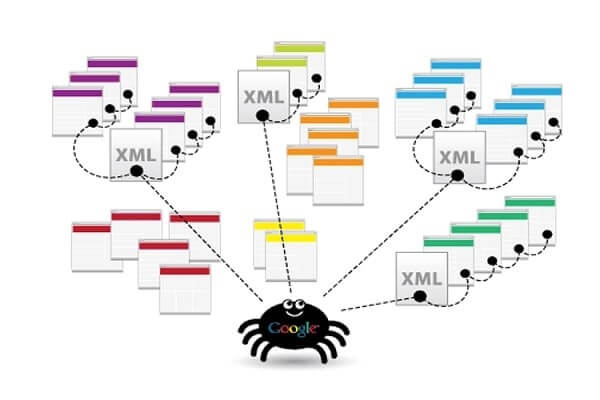
Website crawling can help you survey through your whole site. You’ll even discover URLs you never knew you had. You can choose to export all these in a new Google sheet for keeping data. It’s crucial to conduct a website crawl before migrating. You’ll get to decide the pages you want to keep and the ones you want to discard in the new site.
Proceed by exporting all URLs from Google Analytics to AMP Pages and create a sitemap once you're finished with the procedure export your CSV file onto a spreadsheet. To stay organized, create separate tabs for the pages you want to carry over, and the ones you don't want.
You’ll have a robots.txt file, ignoring it by adjusting your user agent should let you see a comprehensive view of all pages. You can cross-check a few mistakes if any from here such as:
1. Links leading to mixed content
2. Errors within pagination
3. Wrong redirects
4. Long redirecting chains
Website crawl is an essential aspect of the website migration checklist as it can reduce the chances of losing traffic. Alternatively, your traffic being misled to the wrong redirects and causing it to fluctuate.
2. Create a map for all URLs for redirection (Old and new)
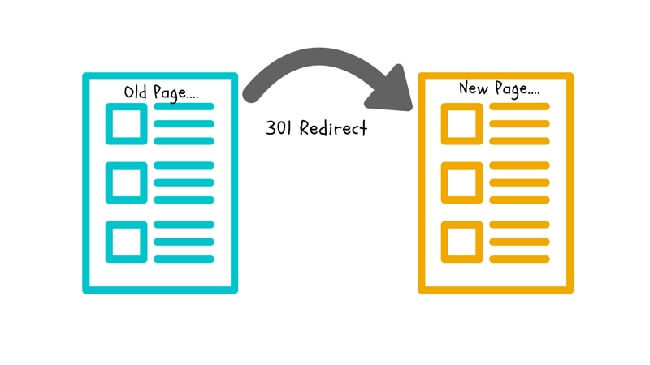
After being done with website crawling, you’ll have a spreadsheet with all URLs new and old. Use that spreadsheet to determine which pages you want to carry over and which pages you want to delete or redirect. You may use tools to make a map using it to organize your redirects and files.
However, you should keep in mind that removing too many pages could cause Google to detect a website change, and this can affect your ranking. Make sure your redirects duplicate every content of your old website. This way, the search engine does not end up indexing your old pages.
If you do not duplicate your old architecture and Google detects a new site. There are chances that you won't be able to figure out what caused traffic fluctuations. It could be because of the removal of old pages you did not need, or website migration.
Avoid redirecting a webpage multiple times as it may slow down downloading speed as you try to get the proper page from the server. You should also carry over the 302 redirects you need and move them to 301 redirects. You may also choose to publish them live.
3. Setting up the environment
After you're done with website crawling and redirection, the next step is staging the environment. This is when you proceed to shift your URLs without making evident changes to your website.
There is always a threat of your search engine ranking being threatened by Google detecting changes. You need to finish every process thoroughly, so Google does not view your website as a completely new one. An ideal migration is losing close to no website traffic.
For staging the environment, you would need access to your website's backend. You'll need to contact your web developer to get it. After getting access to the backend, you'll be able to make changes in your websites Metadata, headers, footers, and other vital elements.
This is where you put your robots.txt file to good use. Use it to ensure your changes do not attract search engine spiders to crawl your website during the development. After you block search engines from indexing during the setup, remove the file when you launch your site.
You may now use your redirect tool to begin exporting all useful URLs in stacks to your brand new website. However, redirection may require additional steps according to the type of migration. Every kind of migration comes with its technical ways to redirect.
If you're switching from HTTP to HTTPS, you'll need to countermand your .htaccess file in your CMS and insert a particular code.
4. Self-Canonicalize every new page

Next step is self-canonicalizing your new website. Make sure you do it with your new site and not the old one. Once you're done with redirection of the URLs, it is vital to insert your self-referential canonical tags on all your web pages to avoid indexing on the previous versions of the web pages.
It is advisable to self-canonicalize every single page on your new website. This would help you in informing Google that the new website is nothing but a new location for the old one. Using individual canonical tags would help the search bots ensure what the better domain is.
5. Adding Custom 404 pages in the right place
Even if you plan everything smoothly, there are a few things that can go wrong. For covering up the mistakes, a custom 404 page is essential to add. You may make blunders by adding broken URLs to your page. That is where you can add your 404 page.
This would redirect the users into finding something relatively useful or directly back to the homepage in case they end up on the removed page. This comes in handy when you forget to carry over a page. 404 pages can help guide the users in the right way instead of losing traffic.
6. Set up Analytics in place for tracking

Make sure that before you go live, you install Google analytics. Install it on your newly created website. Doing it before is crucial since you'll want to have all data before you go through the transition. Once it goes live, you'll need Google Analytics to verify your website's properties.
Tracking every single activity before launching is essential. Set up a Google Analytics tracking code on your website to monitor your traffic after going live. This can help show you the results of migration, whether it was profitable or not. You’ll be able to track performance on every single webpage too.
7. Don’t lose the old domain
If your initial move to a new website meant you were selling the old one, then you should cross this off your checklist. However, if not, it is not wise to lose control over your old domain.
In an ideal situation, the old domain should redirect to the new one page by page. However, if that does not happen, then the old domain should contain all the missing pages. If you manage to lose the pages, every single inbound links on the old domain might be lost as well.
Once Google stops indexing your old website, you automatically lose control of it. You mustn't let this happen. You should keep your control on your old domain as well as the new one.
8. Make sitemaps and send them out to search engine directories
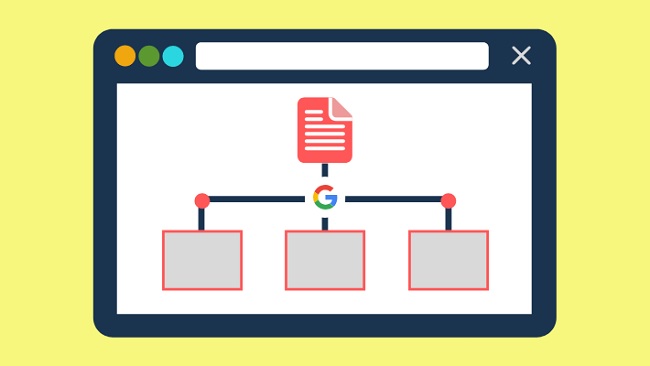
To create a sitemap, you'll need to make your new website go through another crawl. You can also go through with WordPress website migration by using its tools provided to make sitemaps. Once you've created a sitemap for your new website, you'll need to go on Google Search Console guide and login to submit your newly made XML sitemap.
This would bring your newly created site into notice by search engines. You'll also get indexed faster by creating XML sitemaps for all your content and images on your site. Before you submit to Google, make sure you've made sitemaps for both your old and new domain.
By creating two XML sitemaps of both websites, you'll need to test them out. You should check that every URL on your old sitemap is doing a proper 301 redirect to all the new pages. When you're done testing, and they're free of errors submit both of them to Google Search Console.
9. Perform another crawl on the new website to test out redirects and canonicals
Once you're done with all of the above. You'll need to perform another website crawl, with every piece in its place. You can also go through with a crawl on your private website before going live. You have to ignore the robots.txt file to begin crawling. All you need to do is paste the staging environment URL, and the crawling tool can begin its work.
The reason why this is important is because a website crawl can test whether all the canonicals and 301 redirects are in the right place or not. It helps in testing if they're functional or not. This can also help bring to your attention the broken or removed pages on your website that are linked to other pages. There should be no 404 pages unless you removed pages on your account during the migration.
You should also make sure that there are no 301 in the external URLs. It can cause a redirecting chain. A redirect to a 404 page is terrible for SEO performance mainly because, your users would have a bad experience.
10. Update the platforms to reflect your new website
Upon launching your new website, you are free to promote it wherever you like. Update all your URLs on social media to let your users know you are live. This can help reflect your new domain, and it would create buzz amongst your followers. You can proceed to brand and let your new website be known far and wide by using different social media platforms.
You can share all your URLs and bring in the heavy traffic. Make sure to pick out the best social media platforms for doing so, and you'll need steady traffic and a reasonably good outcome on the performance compared to your old domain to be successful in migration.
Post Migration Testing
Once your website is up and running, perform a thorough check to make sure everything is functioning correctly. Make sure all your redirects work and verify that there are no canonicalization leading back to the old domain. Update all your internal links and check if your Google Search Console account is verified.
1. Test If The WordPress Website Migration Has Been Carried Out Rightfully
In general site links when migrated without much thought process do not bring home improvement in Google’s search engine ranks. If your page has a Google penalty, simply migrating would not remove it.
For that, you have to check the reasons first behind the penalties and lack of better rank through SERP or Search Engine Results Page. To improve that, SEO considerations have to made.
You would have to check whether you already have an HTTPS domain or not. Whether you have a good domain authority or not. Similarly, if there is no major change to treat the broken links, site owners can save themselves from the fluctuations in the traffic while migrating.
However, you would have to inform your regular visitors about the potential upcoming change. This educates them to refer the new and improved links directing to your website.
All in all, we can say that migrating your WordPress websites would be beneficial for:
- Treatment of broken links
- Switching to HTTPS, if you have not earlier.
- Expansion of your business or total rebranding.
2. Migrate In Off-Shoulder Seasons
Every business has more or less a peak season. It might be during festivals or summer/winter holidays. Or it could be entirely something else. That you must be aware of already if you have been doing business for quite some time.
In short, you also know the days/weeks/months or even years where you have slow traffic. This would be a great time to bring in changes.
Are you thinking, why?
Well, we got the answer ready because, at that time, lesser people will be making use of your website and the catalogue of services that you are offering. Hence, the opportunity cost of losing traffic or dissatisfying customers will be lesser than other times.
We suggest this is one of the best and profitable items in the website migration checklist that we are talking about.
3. Crawl your site before the migration
Crawling works fine for detecting the errors on your website. It is related to the backlinks and the landing pages. However, you should maintain a database of the total links of old your website.
By crawling online, those links which have other links to the landing pages of your websites are detected. The orphan pages would need an extensive SEO tool. So keep a track of all those links of your old website before, during, and after the migration.
At times, the old links are not updated, or they show up the 404 pages.
This could hamper the credibility of the website in front of new users or visitors. So, by crawling, you can detect such links and update them as the migration of the website takes place.
If this is done within the time of migration, your visitors or traffic would not be greatly impacted.
4. Update All Internal Links
Another important item on the website migration checklist is to search and replace the old links from your internal database structure. By doing so, the internal links of the landing pages or the contact pages will not direct the customer or visitors back the old website in any case.
This would help in reducing the chaos for the new visitor as well. And all the operations can be directed toward the new website’s links. Hence, you will be able to close the loose ends, which are still needed to be updated.
5. Use The Google Analytics Of Old Website And Compare It With That Of New One
For better results, you should always download a copy of Google Analytics insight regarding your old website. This becomes the benchmark for your new website later on.
How so, if you are wondering, the answer is easy and really profitable. When you download the Analysis of your old website, you would know how much on an average were you getting known by the traffic. It could be local or global.
You would also know your old website’s domain authority and the possible top links and landing pages with greater traffic. Hence, when you transfer your site to a newer domain, you can always compare the difference between then and now.
Using marketing and SEO tools for this purpose will always be useful. Through regular comparison, you can also know if your domain authority has also been transferred with the website’s migration or not.
And if you don’t do it, you will remain clueless about lesser traffic and the profits you can generate by evolving your website’s broken links and domain or URL authority.
In fact, if you already have the old website’s data, further marketing, and SEO planning along with regular clients and customers’ mapping will be easier.
6. Try Sandbox For Possible Trial Runs And Tests
Test servers are the best for trials in private. This gives you a heads-up for what’s coming on your way. You see the content of your website like an outsider. By doing so, possible errors, 404 pages, and redirecting landing pages can be detected.
Furthermore, user experience also comes into the picture. While you are migrating to a new domain or making possible changes to your website, it is always better to run the tests in private first.
As a developer, you will get to know where the user experience is showing up an error, which page is not working, and which is broken. Some links, possibly where the media is located, need to be updated regularly.
This is a perfect window for exploring all such opportunities to improve the operations that a user is deemed to carry out using your website’s address and interface.
7. Use The Canonical Tags Yourself For The Pages
Duplicate content is always an issue, which the visitors do not realize. But it does hamper your overall visibility and SERPs. With the help of canonical tags, you can direct the crawlers and Google’s search engines to know what the specific website or URL is the master copy.
Doing so, the traffic directed from Google would land on the page of your new website. This would prevent the diversion of traffic to other copied pages with a similar type of URL.
Also, it makes it difficult for other users to copy the domain of your website and make it their own. Once you already define a specific URL as the master copy using this tag, it will be really helpful.
We suggest you do this yourself once because crawling and indexation sometimes may fail. They are not always accurate and do not focus on the orphan pages either. Therefore, you will go through a self-canonicalize phase once before finally saying that your website has been migrated fully.
8. Check The Pages Or Urls Which Are Removed Or Needed To Be
When you are rebranding your website or the business, as a matter of fact, it might be possible that some pages are not required anymore. These might be the specific promotional pages or product/service catalogue which is not going to be in the slew of product offerings anymore.
However, simultaneously you need to check whether any webpage was mistakenly removed or not. Keep track of all the URLs of your earlier website. Match them all with new website’s URLs. In minutes, you will get to know whether any content is missing or not.
This could also be done on a virtual machine or private servers—a more profitable way of dealing with the URLs. This way, your audience would not realize the missing content immediately.
Hence, this item is really helpful product of this website migration checklist for updating the content as well as the URLs. Doing so, better marketing and rebranding strategies can be formed later on. In fact, chances are removing some orphan or inactive pages will improve your website’ SEO ranking after the migration.
9. Run Over All The Analytics Possible And Needed For The Website
Before publicly announcing the launch of your new website or new domain, you must have all the possible analytics tools installed. For example, Google Analytics and other SEO tools should be up and running along with the operations of the website.
With time, they will keep crawling and indexing the WordPress website and the template. It helps in real-time data of the website when the website goes live. You will be able to know where the traffic is coming from and the duration of its stay.
More than that, running analytical tools before, during, and after the immediate immigration helps to know which area of your website has improved and how your website’s overall SEO and SERP ranking has been affected.
Within minutes or days, you can form a better marketing plan, if by, any chance, your new website is not meeting the benchmarks you had earlier set with the help of the old website’s data and sitemap.
Experts even say that by doing so, you have benefits like:
- Saving the loss of traffic.
- Knowing in advance the negatives before it’s too late.
- Knowing in advance the benefits and use of your website by traffic.
- A window to cope with the fluctuations of traffic.
10. Try Maintaining The Control Over Old Domain
The current age of the internet and the virtual world is a very pragmatic marketplace. In such a dynamic stage, we always follow this point in the website migration checklist. Even after your timely analysis says the Google has stopped indexing your old website, we would say to still maintain the overall control over it.
Do not let someone else have it before you are pretty sure about it. Until it was your original plan to sold off the old domain because of losses or not-relatability to what you have been planning to sell, then do not let it go from your hands.
In fact, the old website can be answers to some of your queries in the future while operating the sitemap and the content management on the new one. If you have totally rebranded the website, and used a new theme all-together with the content that was also present in the previous website, then it is a logical step to keep the old website’s sitemap, database, as well as the domain as a backup.
11. Manage and submit sitemaps
It is important to keep your old site maps in the Google search console as well to add a sitemap to the new site. An easy way to do this is to request your Google to crawl your old sitemap and discover that a good way to accelerate the process is to redirect.
12. Monitor Your New Website’s Performance
This point aligns with the previous one where we mentioned about the analytical tools that you should keep running always, especially during the process of website migration.
So, tools like Moz, SEMrush, and Ahrefs are useful for content management and your website’s ranking in Google’s Search Engine. And conducting timely surveillance of your website’s performance is necessary.
It helps in giving realistic facts and figures about the working effects of your website. You will know which links or landing pages of your website are viewed the most, at what time of the day, and from where the visitors are coming back to that page or others.
Once, you realize that your webpage is working as per your standards and needs, further you can plan and execute advanced marketing campaigns as well.
On the other side, capturing the on-time data about your website prepares you for the worse case scenarios. The facts about broken links which is not captured or diagnosed by regular crawling can be put into the limelight once you know that particular pages are not at all being viewed by your targeted customers.
In the end, you realize what went wrong and where. It could also be any Google’s penalty regarding some of your pages, or your customers might not be able to find that page useful.
Depending on such live case studies of the insights that your new website domain or the template generates, you will be a much better business owner for sure.
13. Write Down The Dates Of Your Google Analytic Studies
If you are conducting analytics study of the website migration, it is better to keep a check on the same. You can also go through a check before and after migration. This helps to know what the are positive and negative effects on your old as well as new website domain or any particular landing page, in general.
14. Get The Correct PPC Campaigns For Marketing Of Your New Website Or Domain
The Pay-Per-Click campaigns that worked for your old website or domain will not always be successful for the new one as well.
With time as the migration takes place, you need to update that campaign with the new URLs and domain addresses.
Missing this updating process can cost you a lot. Initially, you would not realize it, but once you go back to the core analytics and marketing tools, you would have lost quite a few bucks.
Therefore, this point should be quickly taken care of whenever the migration is going to go live.
15. Replace The 404 Pages
One of the crucial points of change while the migration of a website should be to go back and check whether your new website is showing up any 404 or error page. If you check it during the initial days or weeks of migration, you can save a lot of traffic from migrating to the other website.
16. Self canonicalize all new pages
It is important to verify that the canonicalization on the new site references the new site and not the old. Canonicalization of the old site can prevent the new site from being indexed.
This can prove to be highly disastrous for your new migrated website. Thus canonicalization of the new website is utterly important. To make sure everything is alright, self canonicalization is recommended.
17. Resolve duplicate content issue
It is possible for your website to face duplicate content issues while website migration. This can happen due to several missteps in the migration process like multiple versions of the URL being published, default folders leading to the same content etc.
Tackling these issues is important for your website migration to be successful.
18. Monitor traffic, performance, and ranking
It is very important for you to monitor your website's traffic, performance and ranking. The old website and the new should be properly compared and the difference, good or bad, should be addressed for better performance.
19. Ensure Google Search Console is properly set up
You will have to set up your new website domain on google console. It should be verified that the set up is for http or https and www or non www. Submission of both old and new website sitemaps is ideal to solidify the message that the old site has been redirected to the new one.
20. Manage PPC
Update your PPC campaign so that it points to the correct site. PPC pointing to the wrong site might lead towards the loss of analytics due to the redirects.
21. Monitor index page counts
It is extremely important to monitor your index page count. Monitoring your index page count helps in detecting problems with your website migration.
Google doesn't immediately index all the pages on your new migrated website. However, if your index page count has not gone up even after a month of migration then it's a sign that something is wrong with your new migrated website.
Conclusion:
Website migration in 2019 is not an easy task. There might be a lot of options available for every businessman in the market. But you should know about the things that are going to be affected when you plan to switch to a better or newer domain. And formulate a plan to protect points like above from having an adverse effect on your business when you finally migrate.
Website migration might not always be successful. You might end up encountering a few errors. If you keep everything stated above in mind, your website migration should go smoothly. You'll avoid Google penalization, and you won't lose your SEO ranking. If it all goes flawlessly, you're boosted by having a faster and more responsive website.