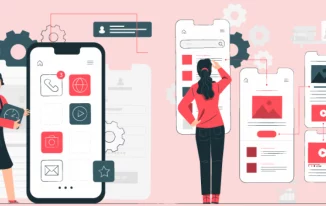Google form is an administrative tool, including the Google Drive office suite; which can collect information from users via a personalized survey or quiz. The collected information is then connected to an automated spreadsheet.
The spreadsheet has been undergone several changes and modifications over the years. Several new features have joined the old program; such as shorter URLs, custom themes, file uploading options, and so on.
The best part of Google forms is that it is free of cost. Google forms are enough to commute the purpose for basic requirements.
But you can face several limitations with the free service; such as limited design customization, lack of SSL security, and conditional logic.
If you are looking for extensive services then you have to look beyond the Google forms and start looking for Google form alternative.
Luckily, in this blog, we are going to discuss the top 10 best Google form alternatives. So if you are also searching for alternative options, then follow this blog. The list is given below.
1. FormGet Form Builder
It is one of the most bankable and best online form builders. For collecting one time or recurring payments from the customers, it gives you access to the integrated payment gateways PayPal and Stripe.
Some of the key features of this form are mentioned below.
• Self Hosted Form
This Google form alternative does not require own domain. You can share it by the URLs.
• Custom Branding
It gives you the option to add logos, images, custom messages, link, etc. of your brand. This feature makes your brand appearance attractive. It grabs attention from the users.
• Notifications
The admin gets the notifications of all the works and he can use the auto-responding option to reply to the previous.
• Conditional Logic
It helps to create user-specific, easy to fill the form.
2. Pabbly Forms
It provides you with a lot of pre-built template varieties.
• Team Collaboration
This form can help you to give access to a certain form among the team members.
• Email Marketing App Integration
It can drive the subscribed users to your email marketing solution via subscription forms.
• Payment Collection
It gives you access to collect one-time and recurring payments via PayPal and Stripe.
• Form Validation
It gives you an option to validate inputs from the users.
3. Cognito Forms
It gives a wide number of features along with secured captcha and data encryption.
• Card On File
It stores customer’s payment card information for further uses.
• Save And Resume
This feature gives an option to the users to fill the incomplete form later by saving the partially filled form.
• Multi-Page Forms
This feature breaks the long page into multiple short pages, sections, progress bars, and conditional branching, etc.
• Quantity Limit
This feature gives you access to enter a value only a specific number of times on your forms.
4. Zoho Forms
The features of this form are
• Email Alerts
It sends you an email notification on each form submission.
• Formula Field
It gives you an option to calculate on the sheet.
• Form Publishing
You can share the form on your webpage, via emails, links, or QR codes.
• Analytics
It gives you a statistical report.
5. 123FormBuilder
• Integration
This feature helps you to gather user information through the automated connecting online forms.
• Security
It provides you high end to end encryption to protect user information.
• Logical Branching
According to your pre-set conditions, the forms will be shorted by this feature.
• Transaction Processing
Through this app your transactions are secure.
6. Formstack
This Google form alternative has the perfect drag and drop form and theme builder option.
• Social Autofill
This feature gives the users a choice to fill the information through their social media accounts automatically.
• Add-Ons
This form provides you with automated workflows, conversion kit, offline form, portals etc.
• Security
It secures your sensitive data with invisible reCaptcha, data encryption, GDPR compliance etc.
• Analytics
It gives you a statistical analysis and data gathering part.
7. JotForms
It is an effective form for small businesses.
• Integration
It has a lot of integrations with various CRM, marketing, data synchronization, and so on.
• Payment Option
It gives you secure money transactions through PayPal and Stripe along with subscription and donation forms.
• Configuration
The alteration feature can help you to language translation, captcha etc.
• Publish Platform
This form format can share your link in various social media and any other forms.
8. Wufoo
The most fascinating part of this form is the 400+ template options.
• Theme Customization
You can choose your desirable theme from the 400+ template verities.
• Secure Online Payments
It has secure 3rd party payment apps such as PayPal, Stripe, etc.
• Dynamic Analytics Dashboard
The live tracking feature in terms of traffic, conversions, etc and analyze them in real-time.
Depending on the live analysis it can create custom reports.
• Instant Notification
Upon submission, it sends you quick replies and feedbacks.
9. FormAssembly
This form gives you the chances to create your customized format.
• Connectors Set-Up
You can connect your payment services through this form.
• Easy Publish
When you are done with the creation, you can upload it anywhere you want.
• High-End Security
It has the most stringent data privacy and security provisions like HIPAA, EU-US Privacy Shield, and PCI DSS Level 1 certification.
• dynamic dashboard
You can multitask with this feature. You can manage collaborations, check revisions, adding RSS feed subscription option in the form etc.
10. Formidable Forms
WordPress is an important part of any online functions. This Google form alternative gives you the WordPress drag and drop form builder to create forms and editor to edit.
• Cascading Look Up Data
You can compare the field values and set them with it.
• Invisible Spam Protection
With this feature, you can add Honeypot, invisible reCaptcha, Akismet and WordPress comment block list.
• White Label Form Builder
This helps you to remove any kind of third party branding.
• Dynamic Fields
This feature reduces the length of the content in your form.
No doubt Google forms have been playing an important role in everything. But now, that you know the secret weapons for 2020, modify your website accordingly and run your business smoothly.