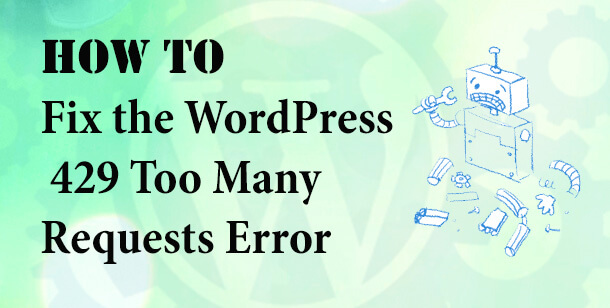The 429 too many request error while working on the platform of WordPress is quite common to face while working in this platform, and is mostly known as too many request error. This error is different from other errors in the WordPress platform, and you won't be able to understand the reason behind its cause.
It makes the website inaccessible, therefore, it is necessary to troubleshoot the problem immediately so that, it can fix WordPress 429 too many requests error. The problem is extremely frustrating for most recent web developers.
As it becomes tough to find out the reason behind the cause therefore, it is necessary to try with different fixes that will help in solving the problem.
Reasons behind the 429 error message
The 429 error message only comes if you make too many attempts on the website, if the request is coming from various other users who try to use the website at the same time, or if different plugins or custom scripts try to use your website, etc.
The error can raise the question of the reason behind too much traffic on your website. This mostly happens, if the web host fails to handle too much traffic. Precisely, the server doesn't contain all the necessary resources that it requires.

As the bot, script or any visitor asks the website for any request, the server looks to accept. The server tries to do the job, and accept the request, but it has certain limits. Most of these servers try to use RAM, and as soon as it gets over, the error appears.
The bigger websites require paying for better equipment to handle the traffic. Listed below are some of the ways by which the WordPress 429 error can be resolved.
Ways to resolve the 429 error message
The significant reason behind the cause of this error is due to the use of poor plugins for the website. It also shows up, if the plugins try to ask for requests for the website. These are mostly made and rejected by the server itself by using the 429 error code. Listed below are some of the ways by following which you can easily resolve this error.
Check the plugins
Nowadays, the plugins are used for almost everything, and it is quite common that these can lead to a lot of problems. It is better to use the minimum number of plugins as it slows down the speed of the website, and in the case of the errors, it becomes extremely difficult to find out the problem.
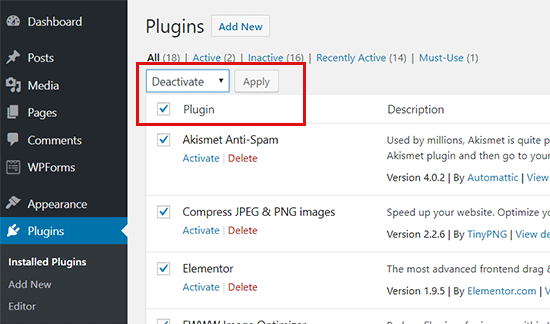
At first, simply deactivate the WordPress plugins present on the website, and this can be easily done from the plugin page. Then, deactivate all the plugin options, and tap on the apply button.
Check if the error is still appearing, if yes then, the problem is arising due to some other reason, if no, then be sure, that the error was occurring due to the plugins. As soon as you find the bad plugin that was causing the error, replace it.
Make contact with the web host
You can also contact your web host to fix WordPress 429 too many requests error if the plugin problem doesn’t solve the error. The reasons can be many such as the DDOS attack, any third-party service, etc.
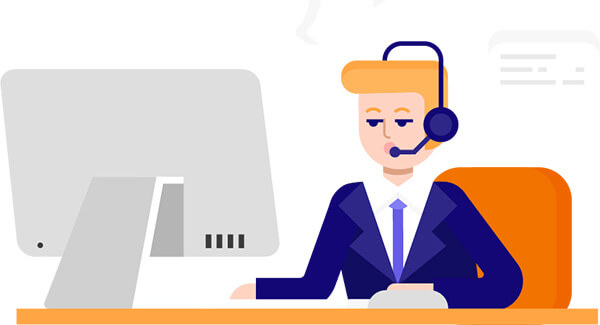
You might know that the search engines utilize bots to find out the ranking of your website. At times, problems may arise which forces them to ask for too many requests thus, causing the problem of 429 error.
Check the theme
The biggest USP of the premium themes is the functionality, and it is quite obvious, that the selling points vary from person to person.
A lot of web developers are of the view that due to the restricting nature of the built-in plugins, websites must try to avoid it, as the built-in plugins can also, become one of the major reasons behind the 429 error.
Therefore, if you want to avoid the problem of 429 error then, these are some of the ways, which are necessary to follow to resolve it.