Facebook is one of the World's largest social network platform that is not only used for connecting with people but also for business purposes. Therefore, it is widely used for creating both personal as well as business profiles.
People can create business pages where they add information regarding the services they offer. On the other hand, they can create groups for members who share similar interests.
Whether it is a personal profile or a business page, people often wonder ‘what size is Facebook profile picture’? As each profile serves specific purposes, the following guidelines will help one in gaining an understanding of the dimension requirement of different images used in Facebook such as profile pictures, cover photos, ad images, etc.
Facebook Profile Picture Size (Profiles & Pages)
Profile pictures whether for business pages or personal profile virtually represents a social media account holder. This image appears in all the interaction of that particular account holder in the form of ‘likes' or ‘comments', in the search results on Facebook, or even when they share or post any messages.
As a result, the following aspects of the Facebook profile picture deserve proper attention. It is important to note that the aspect ratio of the profile picture should be 1:1.
Size and resolution
Ideally the Facebook profile picture size should be 180px by 180px. This size reduces to 40px by 40px when they appear adjacent to the comments made by the account holders. Additionally, when any other user clicks on someone else's profile picture, it is displayed in the size 850px by 850px. Therefore, it is important to use an image with higher resolution as the profile picture for both personal as well as business profile pages.
Shape
Users should remember that irrespective of whether a square image is being uploaded as a profile picture, it will always appear round. Hence, if anyone is uploading an image with an important logo, especially for a business page, it is important to ensure that they are properly placed so that they don't get cut off when being uploaded as a profile picture.
Selection
Many people generally prefer to display their photos for representing their account, while some choose to use either some quotes or any other images to represent them. However, for business pages, one must select an ideal image to represent their business. It can be the company logo or something apt.
Facebook Cover Photo size (Profile)
A Facebook cover photo for a personal profile is the larger photo that appears above the profile picture at the top of the profile page. It is advised to consider the cover photo of a profile an extended version of the profile photo.
One should also note that owing to certain elements of the user interface, part of this photo may appear covered. Similar to the profile picture Facebook size, various aspects related to cover photo should be given adequate importance. The aspect ratio of the cover photo of a Facebook profile is 2.7:1.
Size and resolution
Facebook displays the cover photo of a profile at the size 851px by 315px. It is also important to use an image with higher resolution preferably 2037px by 754px for a better visual appearance. If the same cover image is viewed from smartphones or a device with a Retina display, the display size of the same is 1125px by 633px.
Selection
One must select a personal photo as a cover image for their profile. As every image on the Facebook profile represents them in the virtual environment, it is important to select a photo that makes them appear like a real human being.
Facebook Page Cover photo size
The cover photo of a Facebook business page is equally important like the same as a personal profile. It helps in reaching the target audience which might further help in generating business leads.
If any business wants to expand its brand, it is important to give proper attention to it in matters concerning the following aspects. The aspect ratio of this photo should be 2.63:1.
Size and resolution
Similar to the Facebook page profile picture size, the size of the business page cover photo is very important. The size of the cover photo is displayed at 820px by 312px. The maximum resolution at which it allows the photo to be uploaded is at 1958px by 745px. Besides, Facebook can also resize the cover photo as per varied screen resolution if required. As the cover photo on a business page has no obstructed area, space can be used to the fullest potential.
Selection
One must not use the cover photo of a Facebook business page as a banner advertisement. Rather an image that reflects the personality of the brand should be used. In other words, the Facebook page should be used to promote a brand.
Facebook Group Cover Photo Size
As mentioned earlier, various groups are created on Facebook for like-minded members or members who share similar interests. The dimensions of the cover photo of a Facebook group are as important as the Facebook profile picture size.
However, Facebook has set up a complicated setting in terms of setting up the cover photo. The cover photo for a group requires adjustment of the cover image vertically in the viewable zone. The aspect ratio of the group cover photo on Facebook is 1.78:1.
Size and resolution
The maximum size of an image to be uploaded as the cover photo should be approximately 820px by 461 px. The highest resolution suggested by experts is 1640px by 922px.
Selection
The image selected as the cover image of a Facebook group should match the essence or theme of the group.
Facebook Event Cover Photo and Video Size
Similar to the profile picture on a business page or a personal profile, the cover photo of an event is equally significant. Hence, proper importance is given on the dimension of the cover photo similar to the Facebook profile picture size. The aspect ratio of the event cover photo is 1.91:1
Size and resolution
The event cover photo is generally displayed at a size of 500px by 262px. Proper attention to details should be given to ensure that the image looks great on every screen resolutions.
Selection
If an individual or an organization is hosting an event on Facebook, the image for the cover photo should be selected in such a way, that it gathers the attention of the potential guests and encourage them to attend the event and make it a grand success.
One can also upload a video to the header section of the event and it will be displayed at the similar size of the image header. Irrespective of the size of Facebook profile picture one selects, it gets cropped when it is being set at the assigned area.
Similarly, when the video is set at the event header, Facebook resized it as per the dimension of the image of the event cover photo. However, if one wishes to view the video, it can be displayed on the full screen without being cropped.
Facebook Ad images
There are multiple ways in which images can be used in Facebook Ads. As the specification of these images varies as per the location of the ads, it receives the attention similar to profile picture size Facebook. The following placements options are assigned for Facebook Ads.
Sponsored messages
These advertisements appear similar to the messages from a friend on Facebook.
Facebook Feed
They appear inline similar to a general Facebook post.
Facebook Marketplace
Similar to the Facebook feed it is displayed at the marketplace in the mobile version only.
Facebook right Column
These ads appear at the small spot at the bottom right of the sidebar on the desktop version.
Messenger Home
These ads are displayed on the home page of the Messanger application of Facebook.
Facebook Instant Articles
It is displayed in an article format specially designed for faster user experience for mobile users.
The suggested size for these ads is 1200px by 628px. However, as one can promote any posts on their Facebook pages, all the various dimensions discussed above relating to the Facebook profile picture size, or the cover images can be applied.
The only area where the said size ‘1200px by 628px' is applicable regarding the shared link images posts. The other details regarding the same will be discussed in the latter part of this article.
Social media image sizes
Similar to Facebook, various other forms of social media also are effective in promoting brands or businesses. In this section, a detailed discussion will be carried out to help one understand how to get the most from the Facebook profile picture size and other images used on various social networks.
One should note that similar to Facebook the dimension requirement of the images used on various platforms varies. As the audience varies between different forms of social media, it is important to the content and the methods appropriate for the audience.
At the same time, it is important to make a consistent appearance on these platforms to improve brand awareness by best facebook advertising agencies.
Profile Picture size
The size of the profile picture varies among various forms of social media. While a detailed discussion was made for the best size for Facebook profile picture earlier.
Let us discuss the profile picture size requirements in other platforms.
The recommended size for the profile picture in a Twitter account and LinkedIn is 400px by 400px, while the same for Instagram is 110px by 110px.
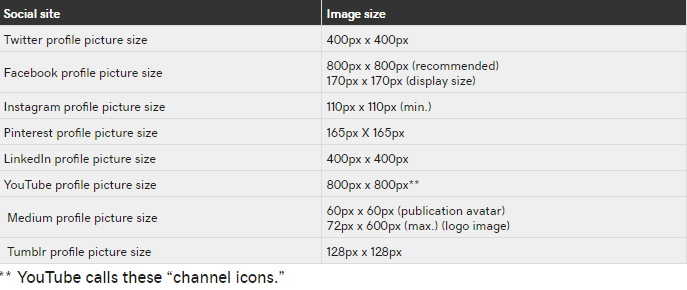
Pinterest, on the other hand, requires a profile picture with the size 165px by 165px.
Tumblr has set the profile picture size requirement at 128px by 128px.
The profile picture for a YouTube account holder is required to be 800px by 800px.
Cover photo/Header Image
Unlike the size for Facebook profile picture, various social networks allow a wide range of sizes for their cover photo. However, one must note that as these images are often covered by other elements of the interface, it is important to position the key designing elements at the center of the image.
It is also suggested to use a ‘.png' file for the cover image rather than a ‘.jpeg' file.
LinkedIn has set its background or cover image requirement at 1584px by 396px and business cover image at 1536px by 768px.
The display of the cover photo of YouTube varies according to the device and for desktop the size suggested is 2560px by 1440px.
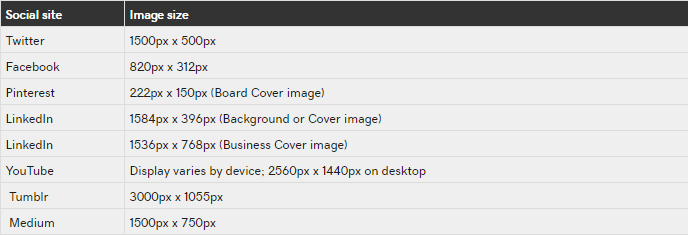
The size requirement for the header of a Twitter account is set at 1500px by 1500px whereas the same for the Pinterest Board is 222px by 150px.
The Tumblr header size is displayed at 3000px by 1055px.
Content images in the post themselves
Similar to the Facebook business page profile picture size requirement, the other forms of social media recommend various sizes for shared images. Following the recommended size, one can avoid the distorted or cropped version of the images in the content.
The content image size requirement in Twitter is 900px by 450px whereas the same for Instagram is 1080px by 1080px.
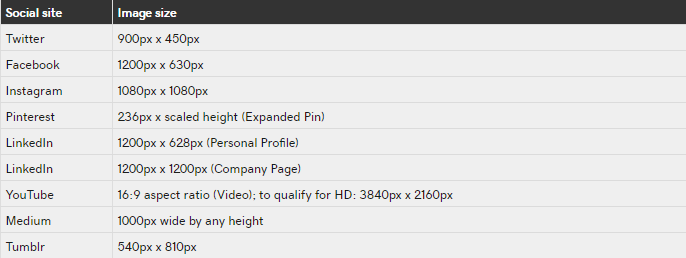
The size of the images shared in the content by a personal profile is required to be of 1200px by 628px and the same shared by the company page is required to be 1200px by 1200px.
Tumblr has set the requirement of the image size shared in the content to be 500px by 810px.
Shared Link Graphic Sizes
Generally one has to use metadata or Open Graph tags to instruct the various social media regarding the image to be highlighted at the time of sharing a link. At the same time, they need to ensure that the size recommendation provided by them is followed; otherwise, the image might get distorted or ignored.
Therefore, the way various businesses or brands follows the Facebook business profile picture size instruction, they follow the same approach for other social networks.
Twitter requires the graphic size of the shared link at 800px by 320px and the thumbnails requirement of Instagram is set at 110px by 110px.
The custom video thumbnail of YouTube is required to be 1280px by 720px.
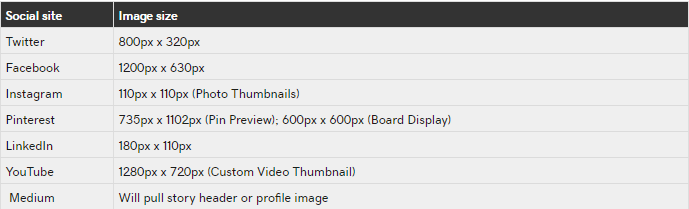
The shared link graphic size of Pin Preview at Pinterest is 735px by 1102px and the same for board display is 600px by 600px.
The graphic size requirement of LinkedIn is 180px by 110px.
Therefore, the above discussion will provide one with a thorough understanding of the various dimensional requirements set by different social media for different images. By following these size requirements one can use every form of social media effectively.





