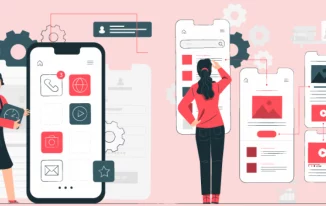How do you ensure the best security to your data and device? Well, encryption is the answer. Thus, encryption works as a very crucial part of digital security and for privacy.
An encryption software gives your information the best level of security so that any third party cannot read it. The brilliance of encryption works by the complex algorithm on each of the ends for the sending and receiving.
This is why it is important to avail of software that ensures top-notch security for your information. However, it may appear daunting to choose the best free encryption software for your use.
This is why we are here to give you the list of most trustworthy encryption software that you can easily pick any to make yourself get peace of mind regarding the safety of your information.
So, read on to know about the best encryption software for 2021.
CryptoExpert:
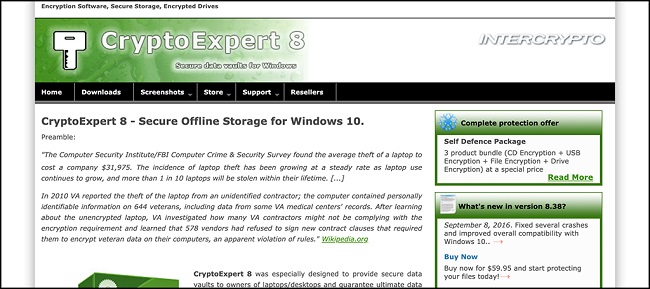
Are you looking for the best free encryption software for your windows desktop security? Then this one is the ideal one to look for.
It comes with a secure vault for all your important data. Hence it ensures you the best protection for your data from any kind of potential breaches.
CrytoExpert can easily be recommended as one of the most powerful encryptions among all the other software with its powerful features and functionalities. It comes with fast and on the fly protection, which is highly reliable.
The system allows you for a backup of a large number of files along with certificates. You can also avail backup for the Word. Powerpoint files, Excel, email databases, and multimedia files.
The most interesting part about the CryptoExpert is it secures the vaults for any of the sizes. It comes with the Cast, Blowfish, 3DES, AES-256 algorithm for encryption, which is highly reliable.
Pros:
- Powerful encryption with multiple methods
- Two-factor authentication
- Secure storage creation for sensitive files
- Easy to use.
Cons:
- Potential odd error messages
- Does Not have secure deletions
AxCrypt:
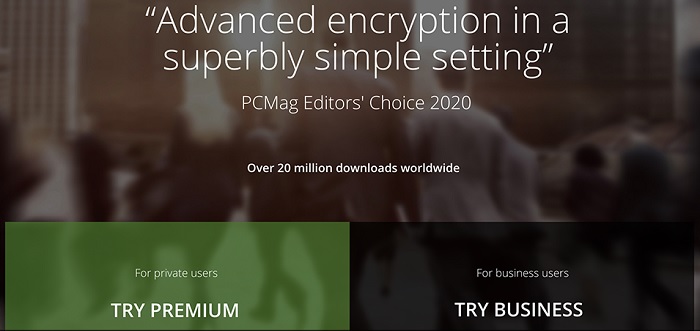
AxCrypt is particularly designed for small teams and businesses to give the best kind of security.
The product is reliable enough and comes with powerful functionalities. It comes with all the tools which are necessary for protecting the files.
Files get the protection with 128- bit or 256-bit AES encryption. It brilliantly stops any kind of intruders quite easily. It also comes with cloud storage capabilities.
The software is designed to give automatic protection to the files which are saved on Google Drive and Dropbox. This encryption software comes as a multilingual one that works with a large number of different languages.
Also, it comes with the passport, management being a capable app that you can easily manage with all your files.
Pros:
- Strong encryption
- Edit for the encrypted files
- Secure sharing along with the public-key cryptography
- Online password storage
Cons:
- Risky enough in case you do not tighten the security of your PC
- Mobile
Folder Lock:

The Folder Lock by NewSoftwares works like a bulletproof data encryption service for the users. It comes as a good choice for adding encryption to mobile devices.
The service lets you add encryption to any of the mobile devices that store any kind of critical data.
The software not only gives you access to the encryption software but also lets you decoy passwords. You can also set hacker deterrents along with the log to the unauthorized login attempts.
It lets you back up all the passwords and notifies you of any kind of potential brute-force attacks. For the mobile protection and the security extras, it comes as the best free encryption software.
Pros:
- The encrypted locker that protects the files along with folders
- Self- decrypting files
- File shredding
- Secured online backup
Cons:
- Locked files do not come with encryption
- The product serial number comes as the master password by default
Read: Best Free Antivirus Software You Can Use Right Now in 2021
VeraCrypt:
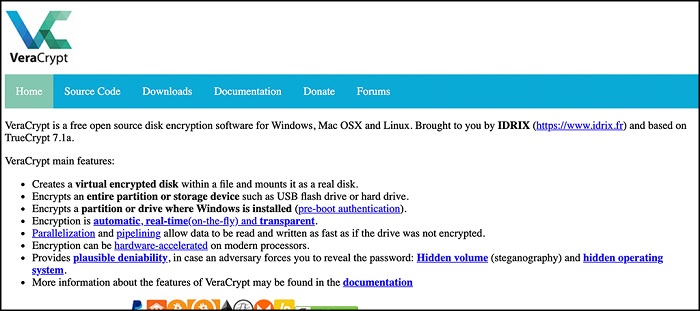
In case you are looking for software with the line free, then VeraCrypt works as one of the best free encryption software. It comes with a very efficient service for free encryption to anyone.
The security tool is quite popular among the users as it comes with enterprise-grade encryption for any kind of data. VeraCrypt comes with a basic version, which is free. It's quite easy to use and intuitive.
It adds the encrypted passwords to your data along with the partitions. Along with the few details about your data, this software is going to perform well along with the volume, size, and location.
It works as a shield for brute-force attacks, which works as great peace of mind for the users. There is no need for password decryption as it comes with sensitive data.
Pros:
- The completely free basic version
- Effective encryption
- Protection For the brute-force attacks
- Easy to use
Cons:
- Confusing before downloading
- Selective approach
Boxcryptor:

Boxcryptor works as one of the very efficient solutions for your needs. It comes with end-to-end encryption for any kind of cloud storage service.
If you are working as an individual or on a business level, then cloud storage comes with the on-premise service.
Unlike any other software, it comes with the encryption software service, which provides cloud-focused encryption for 30 of the most famous cloud services available. It includes Google Drive, Microsoft OneDrive, and Dropbox.
It uses a combination of the AES 256-bit encryption along with the RSA encryption. One of the main traits of the Boxcryptor is it is easier enough for any of the users along with its multiple services.
The passwords, file keys, and password keys are kept on the user devices. The business user keys, along with company keys and group keys, comes with the encryption and get stored in the Boxcryptor server.
It comes with limited features in the free option, yet it is one of the very trustworthy services.
Pros:
- AES 256-bit encryption along with the RSA encryption
- cloud-focused encryption
- Passwords and keys kept in the user devices
- It comes with coverage for 30 popular cloud services
Cons:
- The free option is only suitable for two devices
- Zero amount of knowledge provider
CryptoForge
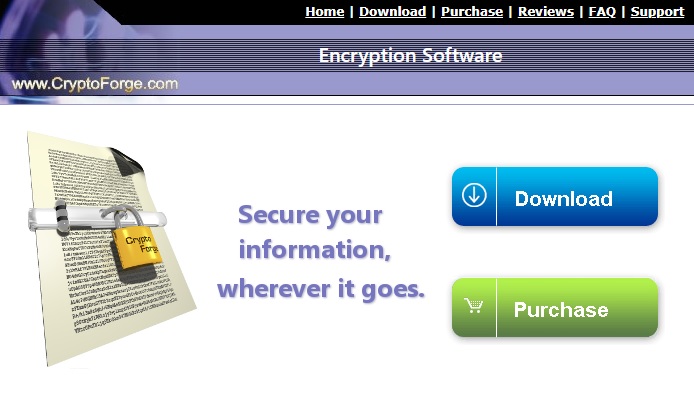
CryptoForge adds up to the list of best free encryption software along with its most intuitive features. It offers excellent products for security services.
CryptoForge comes with simple encryption along with context menu-based approaches for encryption and secure deleting.
It efficiently handled all the text-only encryptions. It is solid enough for keeping the files safe. The product is easy to install and offers a very straight forward interface that provides the settings along with dialogues.
The feature is easy to access using the context menu along with the right-click options.
Pros:
- Ability with the 1-4 encryption algorithms
- Text and filename encryption
- Simple to use along with the context-based menu operation
- It comes with the passphrase keeping ability in the memory.
Cons:
- Features are fewer in number.
- Passphrase memory can come under a security risk.
NordLocker:

This one works as one of the most efficient and one of the best free encryption software. It is popular with the makers of the Virtual Private Network who came up with the NordVPN.
The encryption tool is quite easy to use. Though it lacks a few of the features like any other encryption software, it is still one of the most reliable ones.
It works as a file encryption app for the macOS and Windows. It is used as the two of the most powerful forms for encryption, which is widely available- AES-256 and 4096-bit RSA. The product is very intuitive to use along with its interface.
The application is capable of working on a large number of platforms along with the protection of information which is stored on your device along with any kind of cloud services.
It uses a drag and drop feature, which is built-in for adding or removing files from any kind of encrypted NordLocker folder.
Pros:
- Users can securely share the encrypted files
- Easier to use
- Dropbox integration
- It comes with the free edition for the capacity limits
Cons:
- no two-factor authentication
- No secure deletion for unencrypted files
Steganos Safe:

Steganos Safe undoubtedly comes as one of the best free encryption software to give you the ultimate security for your data. It lets you create secure encryption storage along with the "safes" for all the sensitive files on your device.
It is quite simple to use and comes with a variety of unique options, which helps in maintaining the best of privacy and security to your device.
You can easily hide your safes for the best of security so that no one can find them easily. The safes are portable enough, along with the additional security.
You can easily store it in a secure enough location when you don't want to use it. There is a cloud safes option while you install the Steganos Live encryption engine.
It supports the cloud storage services like Dropbox, Microsoft OneDrive, Google Drive, etc., along with the desktop app.
The partition safes come with the drive to windows authenticity. It can easily encrypt the whole drive or the partition into a safe one.
Also, there are advanced safety features that are very easy to create and work with and, at the same time, comes with a large number of safety features that are essential enough for the best security.
Pros:
- Variety of options for the encrypted file storage
- Easier enough to use
- Two-factor authentication
- Multi-faced file shredder
Cons:
- The portability needs driver installation
- Safe in a safe comes with the risk for data loss
Cypherix Cryptainer PE
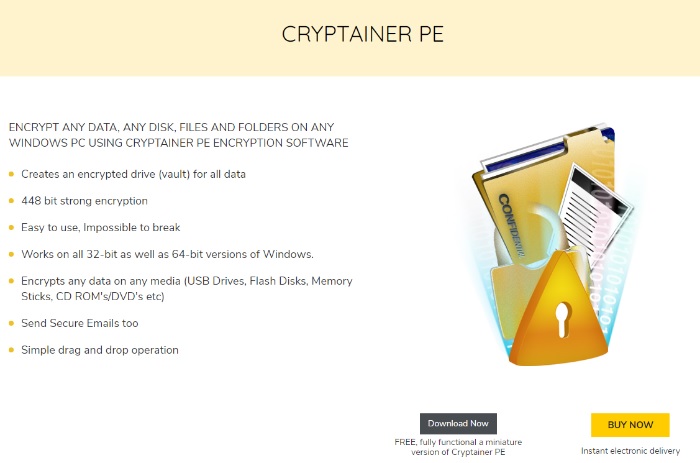
Cypherix Cryptainer PE comes with the creation of the encrypted volumes. It helps to store sensitive files easily. You can easily lock the volume and refrain anyone from accessing the files.
This one can easily be considered as one of the best free encryption software along with its quick and easy installation process.
You can easily use the encrypted volumes with the configuring of the Cryptaine with a virtual keyword for the password entry. There is no kind of hardware or software for the keylogger that can capture the password.
It comes with a separate privileged mode that isolates the password near the entry process.
The encrypted volume comes with a variety of high-end security that suits the features. It is much easier to use than any other security vaults available in the market. The encryption of the files and the folders come along with the optional features.
Pros:
- It comes with secure deletion.
- The user interface is straightforward.
- Self-decrypting EXE option
- Encryption of the files and folders with optional compression
Cons:
- Features are not much advanced.
- No filename encryption
CentainSafe (No Longer Support):
It will be a huge mistake if we exclude CentainSafe from the list of the best free encryption software. The software comes with cloud-based encryptions, which helps you to migrate any kind of risks.
It goes compliant with all kinds of industry regulations. It lets you store documents along with the share dockets. Also, it serves as protection for private messages, photos, and videos, along with other files.
There are no worries about getting exposed to third-party sources. It also lets you collaborate and easily communicate with any other using the system along with the full encryption.
An interesting fact about encryption is that it adds automated security for business databases and applications.
Pros:
- Secure with the file-sharing
- Completely cloud-based
- Secure chat
- Comes with a free trial
Cons:
- Forget password or security answers means losing all access
- There is no offline integration
Conclusion:
Whether you want to go for a cloud-based solution or device encryption, opting for one of the best free encryption software always works as the best way to ensure your safety.
The above-mentioned encryption software works as the best one, along with the free services that you can check on to get the best security in your hand.
Pick any one software listed above and enjoy the full proof security to keep your all data safe. Hopefully, the article will be helpful for you while opting for encrypting any device.