YouTube has made many significant changes in how a user can consume their content. For such a huge global platform like YouTube, it is a very common matter to encounter hundreds of content getting published every hour.
Moreover, users watch billions of content every month and search for their preferred content, which makes YouTube the second largest search engine after Google.
So, if you are thinking of establishing yourself as a significant YouTuber to grow your online business, one thing you must keep in mind that you’ll have to delve into a highly competitive environment.
This is exactly why you need to be very strategic with your steps when you decide to open and setup a YouTube channel.
Thus, here in this article, we will talk about how you can effectively setup your YouTube channel that can boost your business in an impressive way. So, without much ado, let’s proceed.
Why should you pick a YouTube channel to grow your business?
Why you should setup a YouTube channel for your online business has plenty of reasons, which can help in your decision-making process. First of all, YouTube welcomes a diverse audience base who use this search platform to find their desired content.
Compared to YouTube, other video platforms do not have this much popularity. Moreover, on YouTube, one can find anything from entertainment to business-related content.
So, if you are thinking of expanding your business online, then YouTube can make it easier by introducing you to the type of customers who are right for you.
YouTube has served as a very strong platform for many who have built their career in vlogging. As people tend to flock around YouTube to watch videos, it makes this place highly beneficial for the advertisers who get the proper ROI by investing in the advertisements.
Moreover, YouTube offers a highly suitable money-making opportunity to the brands, which helps them to improve their marketing. This is why YouTube is a great place for newcomers who are trying to improve the prospect of their online businesses.
The number of new YouTube channels doubled from 2017 to 2019. Hence, it is evident that how much people trust YouTube for their marketing efforts which makes this platform stand out as a very significant one.
What are the challenges in starting a YouTube channel?
When it comes to starting your business as a significant brand in the market, you must be reaching out to your right audience. But the crowd of content makers on the platform is higher in number.
There are billions of vlogging sites flocking around this platform. However, many content get buried under the thousands of content that get uploaded.
It can be simply because that they are not so good enough with their video content, or it can also be due to some issue related to the channel set up.
This is why the channel set up for your YouTube needs to be highly effective, which has a greater influence in impacting the audience.
A good YouTube channel setup helps you to drive the proper SEO, which can lead your business marketing through video content towards the right direction of success.
How to set up the YouTube channel for better SEO?
Before you setup a YouTube channel, you have to go through complete research that can lead you to better strategies.
So, before setting up your channel, you need to ask yourself what is the purpose of your channel. Whether you want to educate people on YouTube or you want to make millions of subscribers, your goal must be specified before you take any action.
Your goal must be focused on creating engaging content relevant to your business that can attract prospects to your brand. Since you know the purpose of creating your YouTube video, you can abide by the following steps to setup a YouTube channel.
Read: 5 YouTube Affiliate Programs for Monetizing Your YouTube Channel
Step 1: Start with your solid keyword research
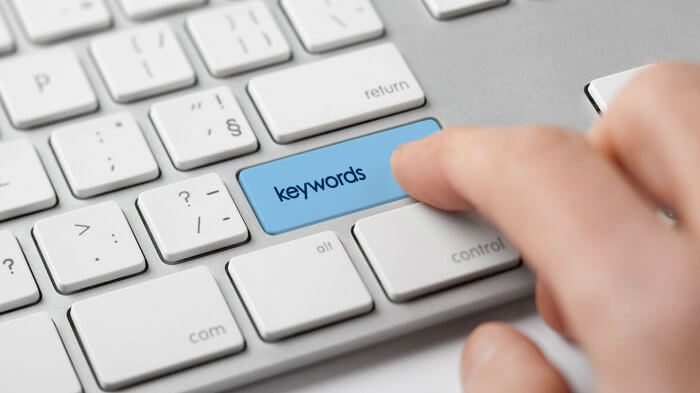
If you think that keyword research is only necessary for website content, then you might be wrong. Keywords also play a higher impact in boosting the SEO of your YouTube videos and improve the searchability of your content.
You must plug your content theme into your keyword research tool to get the keywords for your video. Also, make sure you are focusing on the search volume of the keywords which you are selecting to incorporate in your video.
It will help you with better insights and ideas about how your audiences are searching for the topics related to your business. It can serve you better content ideas and at the same time guide you to schedule your content.
You can use effective tools like vidIQ, which can help you get access to better keywords with a premium subscription. You must scale your keyword research for various permutations of the key phrases, which can describe your content better on the platform.
Instead of just entering one basic word like "fashion accessories" you can also type the different variations with the phrase. You can add "how-to", "ideas for," etc., to search for the keywords for your reviews or tutorial videos.
Also, you must consider the audience who will be watching your content on your YouTube channel. Consider what they will search for. One thing you need to keep in mind is that the queries of audiences can be anything.
But using video card results can help you much. Also, you can use the keyword planner inside Google Ads, which can help you with some traditional keyword research.
It can help you expand your acquisition strategy, which can make things easier for you to gather all your new channel viewers.
Step 2: Consider a competitive research
While you start with a YouTube channel, you will naturally enter into a world of competition. This is why it is highly important to focus on competitive research while you setup a YouTube channel.
As you are having a must-decent list of researched keywords, you need to plug those queries in YouTube to see which keyword your competitors are using to secure a rank on this platform.
You can also see the same competitor who is showing up repeatedly in your queries. Conduct complete research on what these channels are doing with their content and what strategies are helping them to create effective and engaging content.
You can also undergo a study on the type of video they are using. Whether they are using music videos or they are having any brand-oriented thumbnail, deciding such factors can help you to shape your content marketing. Also, have an eye on the length of their videos.
You can even use some third-party extensions to see what tags your competitors are using for their videos.
Step 3: Focus on a solid content development
The setup of your YouTube channel is highly dependent on the type of content you include in it. This is why you must be using proper content strategy to evaluate your steps to setup a YouTube channel.
Thorough competitive research will let you know what kind of topics will be effective for you. Thus, you have to build your content using these hints.
It is better to take some time before launching your video on your channel. Also, it is better to create more than one piece of content at a time so that you can maintain a very consistent approach in uploading your videos.
Maintaining consistency of uploading videos every two weeks will help your subscribers to stay engaged, and at the same time, it will help you to boost your channel performance.
Step 4: Instruction to Setup a YouTube channel
Before you create a channel on YouTube, you need to follow all the necessary instructions for it. However, it will not take more than just a Gmail account.
With the help of a Gmail account, anyone can easily sign up with YouTube to watch, like, dislike, comment, or subscribe to channels.
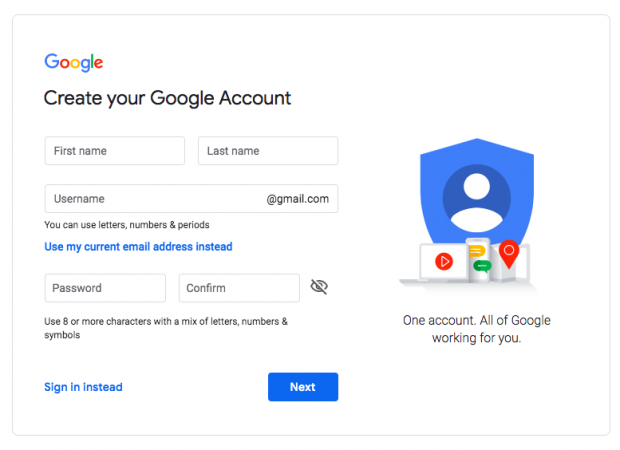
You have to sign in from your suitable device to fill in all the information to open a channel. Then simply go on selecting whether you are an individual or a business.
Selecting the business option will help you to create a business account that you can run with another name. You can also share its management with other Gmail users.
However, if you are a vlogger, then you can use the same process as a business along with two additional steps.
To setup a YouTube channel, you have to engage in action on YouTube. It will require some actions like commenting, or uploading a video, or creating a new playlist. If you do not have a channel, then YouTube will prompt you to create one.
As you have created your account, you have to verify it with the help of a code that is sent to your phone. It will take 15 minutes to receive it. However, you can also receive the code instantly.
Upon the verification for the code, you will get an encouraging message, saying, "Congratulations! Your YouTube account is now verified." With the verification of your account, you will get access to some additional features that can help you better.
Features like thumbnails you cannot use unless your official account has the verification. Upon the verification, you can start with your business exploration and expansion with access to important basics.
While you setup a YouTube channel, from the About section, you need to click on edit to fill it with your 1000-character description about your channel.
In this section, you can include other essential information like location, website, social media links, or contact information.
You can also decide to change the background banner in your YouTube channel. The background banner shows at the top of your channel, which can be seen from a desktop device.
To change the background image, you need to go to your channel profile. Then you can click on the icon from the top right-hand corner in the banner area. Then the platform will prompt you to upload an image via your computer or any other source.
The screen will recommend you to use the dimension of 2560 x 1440 pixels. If you are thinking of exceeding the dimension range, then make sure that you are reaching out to the maximum 2560 x 423 pixels. It is always a great idea to add social media links to your banner area to make the setup top-notch.
To do it, you have to click on the Customize Channel button. You can also see an expandable “Links” section from the button where you can add at least 5 links.
At the same time, you can choose how many links that you can show at your YouTube channel banner area. Then you have to fill out all the links which will appear in your channel banner area.
Also, you can consider filling out your channel description and your location in the same area. For making further edits in your actual channel thumbnail, you can do it from the Google About Me control panel, which has been created automatically in your account.
Step 5: Set up the channel architecture
While setting up a YouTube channel, you must be focusing on your channel architecture precisely. As you are done with setting up the basics on your YouTube channel, you can start up with the uploading of the content.
The videos that you upload will automatically get the title under "Videos." However, you have to organize them properly to set up the architecture properly.
When it comes to improving your small business strategy on YouTube, you need to keep in mind that your best videos must be listed first.
Well, now a common question that comes to mind is, how do you understand which videos are best for you? To know which content is best, you can sometimes measure and decide the performance of the videos.
Here you can make better use of your keyword research and your common sense. The videos which are targeting your keywords and have better production values are more likely to stand up better.
You need to organize your content according to the theme. Then you can upload it to your playlists.
Suppose you want to create a new playlist; you have to go towards the YouTube Studio while signing into your account.

You can also click on the "YouTube Studio” button inside your account. Then simply select the "Playlists" option from the menu that you get on your left-hand side.
After that, you will get a new window from where you can seamlessly create all your new playlists. As you click on the "New Playlist" button, you can give your playlist a new title. You can also make your playlist public if you want to.
One of the best ideas is to create a locked playlist. It will allow you to experiment with your playlist that you can make public later.
For a first-time YouTuber, it is a great idea to work on. With the playlists, you can try to rank on YouTube, hence pay attention to optimize it.
Step 6: Optimize your playlist
Now you know how important the playlist is for your YouTube channel. Thus, you need to optimize it properly.
While doing the optimization tasks, make sure each playlist has only one theme. Under one theme, you can create a handful of videos.
Make proper use of your keyword research to see which videos you can make. Then build up the playlist with those videos, which are targeting higher volumes related to the keywords.
You can also make use of your YouTube community features. Also, you can use analytics like Socialblade to figure out what your subscribers mostly like about your content.
You can also make use of the watch time metrics to signal YouTube about the content you have created. It will help YouTube to work on a faster listing for your playlist.
Step 7: Video optimization
Video optimization is one of the crucial parts of how you setup a YouTube channel. Every single video that you are uploading needs to be strategically optimized. So, here is what you can do about video optimization.
- Include the keywords to your video file name if possible. Add the keyword at the beginning of the title and also in the video description.
- Make sure the title is sounding very natural.
- Consider including a video description with at least 250 words.
- Do not number your videos.
- Use tags on your videos to help in signaling the relationship with other videos.
- Consider updating your videos in 4K. The aspect ratio must be 16:6 inMP4 format.
- The thumbnail must be visible in smaller formats.
- It is better to use a text translate script for each of your videos.
- Pin your videos to the top that you want to promote.
Step 8: Perform overall channel optimization
While you setup a YouTube channel, you must be performing an overall channel optimization. Here are the metrics you need to look at for your channel optimization.
- Watch time
- Re-watches
- Average percent viewed Average View duration + Audience retention
- Engagement
Conclusion
Thus, following the above guide can help you thoroughly to have a complete set up of your YouTube channel. However, make sure that you are adding better values to the video creation, which is the main foundation of the channel.
Make videos that speak about your brand and offer you the brand value and business expansion that is highly leveraging. So, what are you waiting for? Go and setup a YouTube channel today!





