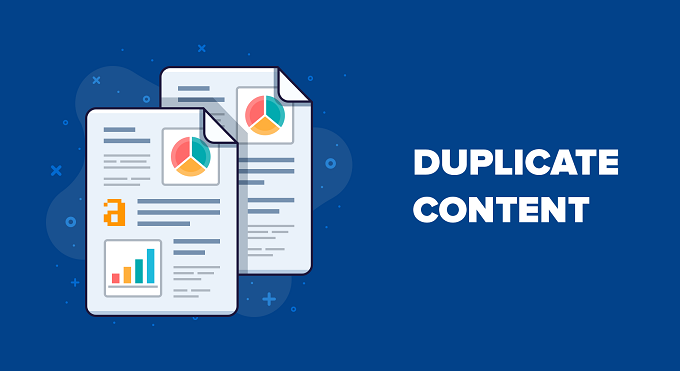When managing a website one of the most crucial sections to handle is to fix duplicate content issue. Whenever the same content can be accessed by multiple URLs then it can be termed as duplication.
Now such situations can occur within your blog itself. Sometimes in case of plagiarism, you can find the same content like yours on some other blog also.
Understanding Duplication
Here is an example of a poorly optimized blog where one article can be accessed by all the following URLs.
• http://www.abz.com/SEO-optimization
• http://abz.com/SEO-optimization
• http://abz.com/tag/SEO
• http://www.abz.com/tag/SEO
• http://abz.com/category/SEO
• http://www.abz.com/Category/SEO
• http://cdx.com/SEO-post (External website)
On careful observation, it can be discovered that the site has multiple copies of the same content. In such cases, it will be difficult for search engines to decide the link that it must feature.
Duplication majorly includes pages with the same title, meta description, and other elements. And in some cases, it includes web pages which can be accessed from multiple links.
Similar content should not be misunderstood with duplication. If you have translated your website page details into different languages then it is not termed as copying.
Similarly, if you have similar header or navigation labels it must also not be included in the duplication list.
Effects of Duplication
When your website has multiple sources of the same information then it will cause the trouble of filtering insubstantial content for the search engine.
The final result with this activity can lead to featuring the wrong results to the users. It can also lead to extremely low SERP ranking and sometimes even a penalty.
The potential audience of your site will prefer to choose your competitors as they do not get the desired information. The entire process will consume plenty of time with a considerable loss of revenue for you or your organization.
Hence, to avoid such effects it becomes important to recognize and fix duplicate content issue on a website.

Finding Duplication
Before resolving it is essential to discover duplication. Sometimes in the discovery stage itself with small and big options, one can easily resolve 1/4th of the entire duplication. Understand all the following methods and use the one that suits your site.
Google Site Operator
For example search for site:www.creativedesignblog.com (enter your site’s URL) on a search engine page. Look for an option to click which reads 'show omitted results', at the end of the search results.
Find and click on this option. Now, you can easily see all links that the search engine has actually indexed from your site. You can easily differentiate which links are duplicate and must not be featured.
In general author, archives, tags, categories, search, and others are some common parts that should not be indexed by search engines.
If you find any of them or other duplicate links then note it down and do the necessary. To fix duplicate content issue in such cases you must work on the SEO of your site.
Tags and Categories
It is essential to check your indexed WebPages. If in any of those pages have enabled featuring categories & tags then indirectly it is duplication.
Users are usually unknown of the fact that such entities do not add any value to the search engine results.
In case you have such settings it is recommended that you change it to no index and no follow. If required you always have the option to use third-party plugins to configure the no-index tag.
The same applies to the author archives because they are useful for your site viewers. Indexing them will do no good to the search result and instead mess it up with duplication. Therefore, to fix duplicate content issue, make sure that you have your settings managed.
Attachment Image URL
This is one of the minor issues that created duplication but is easily neglected by most of the users. Images are added as an attachment URL whenever we intend to add one on our WordPress site.
And at any point when users click on that image, they are redirected to the image URL. Hence, the URL will be:
o www.xyzz.com/1/
o www.xyzz.com/1/SEOImage
This creates multiple problems for your site and one of them is duplication. Search engines index this URL but there is relatively no need for it. If you use a webmaster tool such links can be discovered under short meta description tags which is not essential.
To fix this issue you can use a free plugin and enable the permalink settings. This will help in redirecting the attachment URLs to the parent post's actual URL.
Hence, a plugin can do the fix for you. The other way is, during the upload process in the link to option, select ‘link to image’ or none as an option.
Canonical URL
For an on-page SEO, canonical URL is amongst the most essential aspects. One can easily access URL using multiple methods like:
o http://xyzz.com/1
o http://xyzz.com/1/
o http://www.xyzz.com/1
o http://www.xyzz.com/1/
Despite being different, all the above URLs will redirect any user to the same content thus creating duplication. It is important to direct search engine robots to the links they should index.
And this can be done by setting up a canonical URL. When you are working on the SEO of your blog this should be amongst the things that should be considered on priority.
There is always an option to use third-party plugins that comes with in-built features to easily add canonical to your blog. Other similar issues like comment-page-3 and others will also be resolved by the same. For doing it manually you will have to add the below code to your theme before the head section.
Fix Duplicate Content Issue in case of Plagarism
The methods included above are the ones that you can discover yourself and make necessary changes. But there are worst things that can happen and plagiarism is one of them. It often happens that the wrong site is penalized for the actions of others.
Bloggers often copy the content of less influential sites and outrank them. In such cases, you have to pay a penalty and also lose the potential audience.
When stuck with such a situation you have to turn to Google DMCA. This is amongst the promising platforms for webmasters and bloggers to file a complaint regarding such happenings. Reporting of copied content is an emerging matter and is handled efficiently by Google DMCA.
Some of the actions include deleting the post immediately. In the case of a self-hosted or static site, it removes it from the web index. Content duplication can be verified and checked online on various websites to secure a WordPress blog.
Conclusion
When you are working on a WordPress site, in most cases a good theme will manage the duplication issue. In earlier days it was only the premium themes that offered such support.
But, today the free themes along with integrated or supported plugins can make these things easy for the users.
Necessary modifications can be made in your existing theme with coding or plugins to ensure that duplication of content is avoided. In majority cases, optimization can fix duplicate content issue.
Follow and analyze the information provided above carefully and do the needful. This will not only help you in making an impactful website but also improve the rankings and organic traffic.