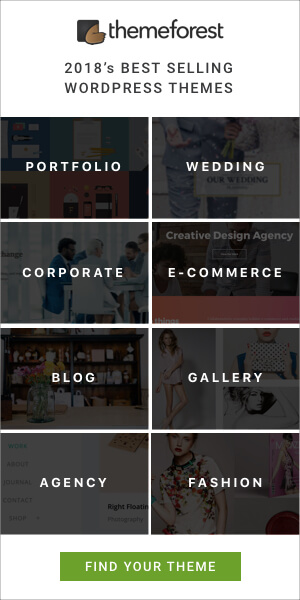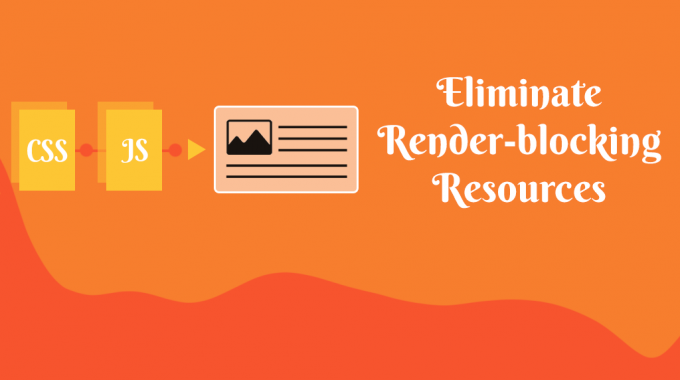Having a website has become a necessity for almost everyone these days but owning a website means increased responsibility. You may have designed the perfect website and launched it, but you find out that your website isn't performing as well as you intended it to. Perhaps your website takes ages to load, and it may be delivering a poor user experience.
This is when you should look for ways to eliminate render-blocking JavaScript and CSS in above-the-fold content because render-blocking resources can hamper the efficiency of your website’s performance to a great extent.
What is the meaning of Render-Blocking Resources in WordPress?
Render blocking resources refers to code portions such as stylesheets, scripts, and the like, which are present in website files that impact the loading speed of a webpage.
These files hamper the loading process of a website by not displaying the initial web page. They also cause a delay in a browser's First Paint. These files are static and can cause your page to slow down, which can affect the user experience of the website's visitors.
Render-blocking resources delay a website's performance, and if your website fails to load within three seconds, users won't visit your page. This can hurt your search engine ranking, and your online visibility will begin to diminish.
It is essential to eliminate render-blocking JavaScript and CSS in above-the-fold content if you don’t want any obstruction in your website’s progress.
Why Eliminate Render-Blocking Resources?
Why do you need to eliminate render-blocking resources? Modern websites need to be handy and provide a good user experience. If you are running a website, ensuring that it has a user-friendly interface is necessary.
Every user on the internet is accustomed to accessing convenience due to the advancements in technology. They don't want to wait for more than three seconds for a web page to load.
Being proactive is essential if you want to optimize your site. A slow-loading web page can hurt your visibility and search engine ranking. Therefore, eliminating render-blocking resources from your website is not just crucial but an indispensable need if you are serious about improving your website's loading speed and performance.
Before you learn about the different ways to remove render-blocking resources, you need to be familiar with the fact that CSS and JavaScript are two things extremely essential for the proper functioning of your website.
In the absence of CSS, your website will only have plain texts, and in the absence of JavaScript, you won't be able to make your website engaging and interactive.
However, executing CSS and JavaScript at the wrong time can have a negative impact on your website's performance. You may have done everything and applied all optimization strategies to increase and improve the performance of your website, but it may not be producing any effective results.
If the problem persists, you should look into rendering blocking resources.
Owning a website that loads quickly will allow your website's performance to become enhanced, and it will allow users to enjoy a better user experience. Moreover, a fast-loading page also has better chances of ranking higher on the search engine results page.
When you use Google PageSpeed Insights, the error of eliminate render-blocking JavaScript and CSS in above-the-fold content may pop up, and you might dwell on it for a long time looking for ways to remove render-blocking resources.
Thankfully, you don't have to dwell on it any longer because this guide will help you get acquainted with some effective methods to eliminate this issue.

How to Eliminate Render-Blocking Resources?
There are many factors that lead a site to slow down, one of which may be the presence of render-blocking resources. If you have tried many measures to remove these resources from your website, but all your efforts have been in vain, you can try the following tips to eliminate render-blocking JavaScript and CSS in above-the-fold content from your site.
Identify the Resource
The first thing you need to do is identify the render-blocking resources using an online speed test tool like PageSpeed Insights Tool by Google. You can paste the URL of your site into the tool and start analyzing it.
After the completion of the scan, the tool will assign a speed score to your website. You must always aim to obtain a score that is above the average score of 50-80.
Following this, head down to the Opportunities section of the tool and open the option titled Eliminate Render Blocking resources. You will come across a list of files referred to as "above-the-fold" content that slows down the speed of a web page and impacts the loading speed of your website's content.
Files that end with .css and .js extensions are the files you need to be aware of, and this is where you need to eliminate render-blocking JavaScript and CSS in above-the-fold content so that your website’s loading speed can be improved.
Eliminate Render-Blocking Resources Using a Plugin
Once you have identified the render-blocking resources, you can fix the issue either manually or through a plugin. If you have created a website using WordPress, you will be glad to learn that the platform has numerous plugins which can mitigate the impact render-blocking resources can have on your website.
You can choose a good plug-in you want to use to eliminate the issue by installing the plugin, activating it, and following the steps mentioned thereafter. These plugins can be handy in helping you eliminate render-blocking JavaScript and CSS in above-the-fold content that affects the loading speed of your website.
Eliminate Render Blocking Resources Manually
If you don't want to use plugins, you can also eliminate the render-blocking resources manually by checking your website files and identifying the