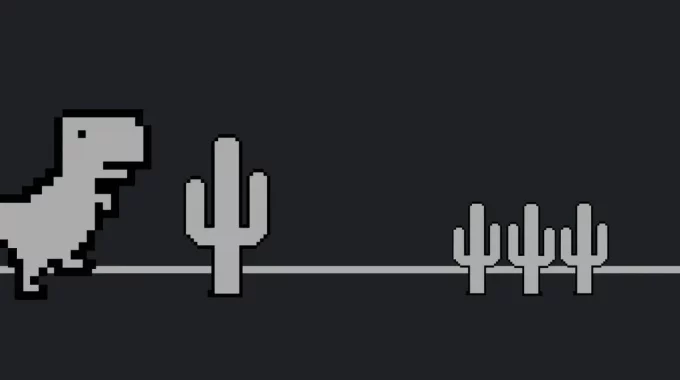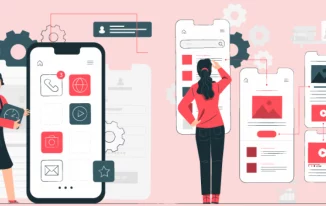Children and adults have stumbled upon Google's Dinosaur Game at some point. The chrome dinosaur game is an offline game that pops up on your screen as soon as your system is out of an internet connection while using chrome.
The game is based on the concept of an infinite runner as an easter egg inside the you're-offline page, and the origins of its Chrome Dinosaur Game date back to early 2014. Let’s dive more into the secrets of how and why chrome’s offline dino game is so popular.
What is the Chrome Dinosaur Game?
Initially, the game's creators wanted the dinosaur to be a roaring one but later scraped off the idea. Developed by chrome engineers Edward Jung and Sebastien Gabriel, it is estimated that the game has a run time of 17 million years, so somebody who thinks they can finish the game is definitely in for a long ride.
According to statistics India, Brazil, Indonesia, and Mexico boast the most number of its players. The game was named Project Bolan at first after Marc Bolan, the late lead singer of the 1970s rock band T-Rex.
The Dino game was developed because it's a play on going back to the prehistoric period when there was no WiFi. The Chrome Dino game has emotive characters, unusual for a product mainly concealed from view.
Pterodactyls and night mode were added to the game in recent years. The most recent was released: an "anniversary edition" commemorating Chrome's tenth birthday.
How to Play the Chrome Dinosaur Game?
If you’re lucky enough to have an internet outage, you land up on the game automatically, but if not, you can play it by turning the aeroplane mode on your system for fun.
If you don’t want to do that and still enjoy playing the game, you can just type dino or google dino in your browser, and you will find many websites giving you the same experience. You can also visit chrome://dino/ and play it on your device.
Playing Instructions
Clicking on the dinosaur or pressing space or ↑ the desktop launches the game, in which the player controls a dinosaur who seems to be constantly running by clicking on the screen or pressing space or ↑ (to jump) or ↓ (to crouch) to avoid obstacles.
Pressing the jump button for a varied period will result in various jump heights. While in the air, pressing ↓ will force the dinosaur to fall quicker.