You know that you have only a few seconds to grab 1k customers in your business. Thus, there is no doubt to say you want to make your site optimized that improve your search rankings and boost revenue.
Search engine optimization (SEO) tactics can help you achieve glorious success. But the problem is to identify what tactic is working and what’s not.
Most importantly, you have to check whether your SEO plans are best to make your site successful or they are running the value. This is why the WordPress SEO Audit Checklist is important to have, as it analyses your site and gives outstanding improvement and solve your critical issues.
Remember, it doesn’t matter you are new to the Website or expert, performing a WordPress SEO Audit Checklist can help you boost your rankings. And that’s the ultimate goal of everyone.
In this guide, let us go through the WordPress SEO Audit Checklist and the core aspects that you should know about.
What does SEO audit mean?
You know that how much optimization is important for your website. As these are the only ways to make your website easy to grow and reach the targeted audience. Nevertheless, some people even don’t know how to run SEO audits on their websites and grow their audience.
Here’s why the WordPress SEO Audit Checklist exist. It is an easy process to analyse the site thoroughly. This process includes brief information as to what points you need to work out, and what points need a complete change. Moreover, this helps you to make your site properly identified and rank better on the search engines.
With SEO audits, you can uncover all the critical facts that might stop you to rank on the top of search pages. Once the audit is completed, you can easily amend your SEO strategies, resolve the issues, and optimize the site.
If you’re for an SEO audit, find how to do this.
How can you perform SEO Audit in WordPress?
On the internet, there are many SEO audit tools available that help you audit the entire site thoroughly. However, not every tool provide genuine results as some are meant just for traffic motive and hack users’ information.
Thus, to perform the SEO audit, you must prepare with a WordPress SEO Audit Checklist. We suggest you choose AIOSEO WordPress plugin, as it is one of the best plugins that help you optimize your WordPress site and remove all technical faults.
Moreover, these plugins offer an in-depth SEO analysis tool that allows you to perform SEO audits on the website in your WordPress dashboard. With this, you can easily identify the critical aspects and actionable insights that help you boost your traffic including keywords rankings.
Even more, you can get the SEO analysis tool in the free AIOSEO version. You can also use its premium version for enjoying its advanced features such as schema, sitemap tools, local SEO, and many more.

To use this brilliant tool, you need to install it in your WordPress dashboard.
Dashboard >> plugins >> add new >> search AIOSEO >> install
Once the plugin is installed, activate the plugin. Then head to All in one SEO >> SEO analysis from the WordPress dashboard.
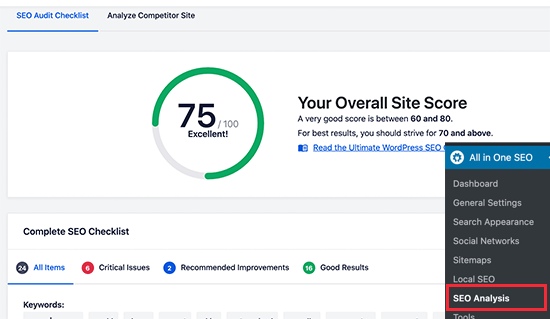
Under the WordPress SEO Audit Checklist, you will find complete details regarding SEO. If you find your score is above 70, means your site is well-optimized otherwise its need SEO tactics.
With AIOSEO, your website will go through big checks and highlight all the critical factors that impact the growth of the site. Additionally, you will find suggestions to improve your rankings and do your best in SERPs.
Moreover, it is considered the best WordPress SEO Audit Checklist tool that is aware of traffic and ranking drops.
Despite that, it is necessary to have this tool in your WordPress site or one should perform the audit to ensure the site is working as expected.
Below is the important WordPress SEO Audit Checklist that you should look down ad fix the issues. With that said, let’s see how to improve your rankings and work on the core aspects of your WordPress Blog.
12 WordPress SEO Audit Checklist to Boost Your Rankings
1. Ensure your site is visible to search engine
While conducting WordPress SEO Audit Checklist, the first thing you will need ensure whether your website is visible to the search engines or not. It check with Google and Bing.
Apart, WordPress has many in-built features and cool options that prevent search engines to crawl your website. If you have enabled that option, Google will not crawl the site and will not list you in the search results.
To ensure the website’s visibility, head to settings then read from the WordPress dashboard. After this, you can ensure your search ability. In case, if it is enabled then simply uncheck the option “discourage search engines” from the indexing site and tap on the Save button.
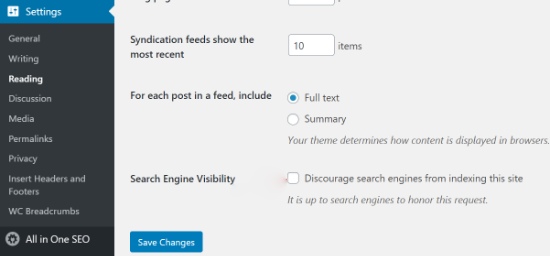
You can also check site indexing. To check this, perform Site: example.com in Google. Here note, you will need to replace example.com with your site name.
Remember if you have just launched the site or recently made changes, it will reflect after some days automatically once your site is crawled by Google.
2. Check the site uses HTTPS security
In the next WordPress SEO Audit Checklist, your site must have HTTPS. This ensures Google that your site is secure and has an SSL certificate. It encrypts the preferable connection between the user and the browser.
Keep note, Google and other search engines provide preference to the sites that have secured their website under SSL.
For the fast check, consider the padlock sign in the browser’s search bar. However, if you don’t have an SSL certificate, so get it now. As it is an additional point to rank on Google.
3. Check your all URLs lead to the Same Website
Whether you use an SSL certificate or not, make sure your site opens with every URL. For instance, if someone enters your URL like:
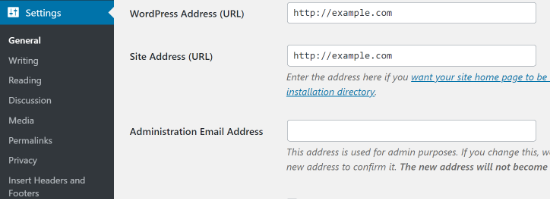
http://www.example.com
https://example.com
https://www.example.com
http://example.com
These links will open the same site, no matter how you search. To ensure the primary URL of the Website, you should go to the settings in the dashboard.
Launch WordPress dashboard >> settings >> General
Find the URL here or site address.
Note- If Google checks your site URL does not redirect to the same site, it will consider as two URLs or separate sites.
This results, Google will be unable to prioritize the URL while crawling and indexing the site. However, if you are working under AIOSEO, it will set the second URL as a canonical URL. Thus, Google understands which link should be on preference.
4. Boost indexing with an XML sitemap
Another important WordPress SEO Audit Checklist is your site’s indexing. It will check whether your site has an XML sitemap or not. As it is essential that help search engines find and crawl your website and give a position on the
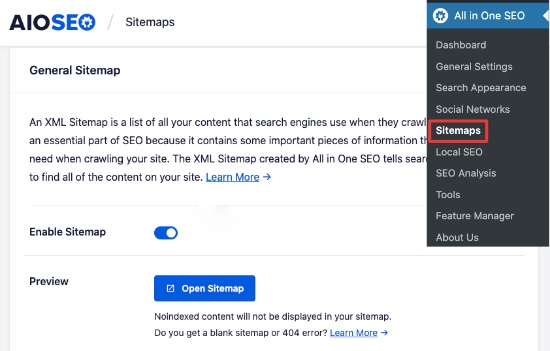
SERPs. This also allows the user to get the most out of search pages.
Expert says, with having a strong sitemap you increase the crawl chances that make your website better. For instance, you have started your website and a sitemap will help search engines to discover your content easily, even you don’t have many backlinks initially.
If you have not created the Sitemap yet, so here’s how you can do this.
All in one SEO >> sitemaps >> enable
5. Check the broken Links
Probably you know that broken links always give a bad impact on your site’s traffic and ranking. Thus, it is essential to go on and check broken links. 404 errors often break down the site’s credibility and the user won’t find you a good source anymore.
Thus, it is essential to check on broken links as it indicates you are doing dead SEO. Along with that, they give a negative impact on your keyword and create a bad user experience.
So, to check broken links use MonsterInsights, as it tracks all broken links that you need to redirect or remove from the site.
6. Check on Meta Tags
Snippets or Meta tags are the same, as it allows the search engine to know the type of page and what kind of searches the user can go through.
On the internet, you will find different views on Meta tags. But the most common and generally used tags are title and Meta description tags. The search engine reads Meta to rank your content and solve the user’s query.
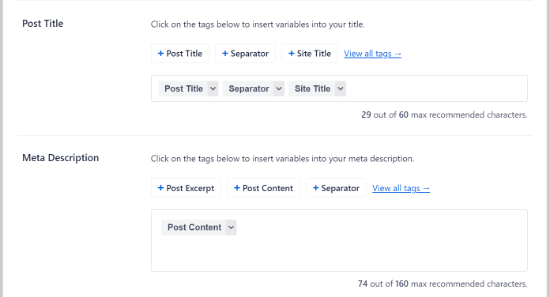
While WordPress SEO Audit Checklist, know this indicates right Meta tags and are not missing. In case, if it indicates improvement then do rework and make it Google-friendly.
7. Get a maximum of internal and external linking
This is one of the crucial aspects you need to check while an SEO audit. Search engines follow internal links and external links. So ensure you have created many backlinks to your site.
This allows Google to crawl the new content on the website thus it boosts rankings easily. Apart from crawling benefits, links can help you increase site trustworthiness.
8. Check the website loading speed
It is a core aspect that needs improvement every time. The faster you resolve your user’s query, the more they find you reliable and best. Thus, Google ranks you on the top of search pages.
Google check loading speed, if it’s slowing down then check the aspects that are slowing down your website. To ensure the website’s speed, check with MonsterInsights. Once you have checked the WordPress Site’s speed work on the issues and make it better.
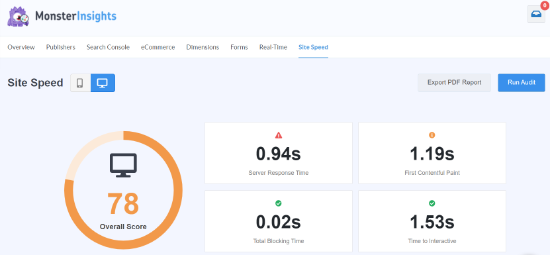
You can even use Google Analytics to check the site’s speed in numbers. By using this report, you can easily make your site speed fast and reliable for the users. Use CDN to boost your website speed.
9. Check your site is mobile-friendly
The next important WordPress SEO Audit Checklist is known the site is mobile-friendly or not. Google always prioritize your site if it is user and mobile-friendly. So, if you want to boost your site rankings then ensure your site is mobile-friendly.
To check the site is mobile-friendly or not use the Google mobile-friendly test tool. Enter the site URL and check the test report.
10. Scan for malware
Another important aspect you would need to check- is your site safe? Is it contain security risks? If Google indicates red flags on the site, so work on the faults and make it super safe for the users. Google love those sites that look trustworthy and keep you free from harmful programs.
You will find various tools to scan the malware. So, go through it and perform the changes.
11. Check the Keywords ranking
The most important WordPress SEO Audit Checklist is to check the keyword rankings. To rank on Google, your keyword should be searchable and easy to rank. With high-quality keywords, you can gain high traffic to your site. Thus, you can gain revenue as well.
To track your Keywords rankings, Ahrefs or SEMrush tool is the best to check the keyword. If you see your rankings drop from the past few days, so start optimizing the blog post with high-quality keywords.
12. Review Admin Tasks
Finally, your WordPress SEO Audit Checklist includes the review of all general. Perform all less frequent and easy tasks that need improvement. The tasks can be:
- Domain renewal- check whether your domain name needs renewal or not.
- Disaster recovery- check the security especially are easy to hack or hack.
- Hosting- update your hosting before it expires.
- SSL certificate updates-check whether your website has an expired SSL certificate.
- WordPress Plugin Updates- Always update WordPress plugins for easy workflow.
The Bottom Line
We hope with this article- WordPress SEO Audit Checklist you have got an in-depth review on SEO audit. By using this checklist, you should perform quality checks and make your site easy to reach and accessible on every device and browser.
One of the core aspects of ranking on search pages- do maximum backlinks and keeping a check on keywords. These would help you attain the successful ranking you deserve. So, all the best and start your site checking today.





