QR codes have become a staple in modern marketing, allowing businesses to connect with their customers in new and exciting ways. Despite their increasing popularity, many people are still intimidated by the process of creating a QR code.
The good news is, it's easier than you think! With the right tools and a little know-how, you can create a QR code in just five simple steps. In this post, we'll be taking a closer look at the magic behind this technology and unveiling the secrets to creating QR codes.
We'll walk you through each step of the process, from choosing the right generator to testing your code. Whether you're looking to create a QR code for your business or simply want to learn more about this fascinating technology, this QR Code Guide will provide you with everything you need to get started.
Introduction to QR codes and their growing popularity
QR codes, short for Quick Response codes, have become increasingly popular in recent years. These square-shaped codes may appear simple at first glance, but they hold immense potential for businesses and individuals alike. Originally developed in Japan for tracking automotive parts, QR codes have now found their way into various industries worldwide.
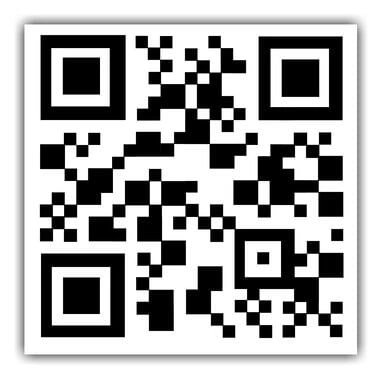
The growing popularity of QR codes can be attributed to their versatility and convenience. With just a quick scan using a smartphone or a QR code reader, users can access a wealth of information, websites, special offers, and much more. This seamless and efficient process has made QR codes a powerful marketing tool for businesses.
In today's fast-paced digital world, QR codes have emerged as a bridge between the physical and virtual realms. They allow businesses to connect with their customers in unique and interactive ways. Whether for promotional campaigns, product packaging, event tickets, or even contactless menu ordering, QR codes offer endless possibilities.
Whether you're a business owner looking to enhance your marketing efforts or an individual curious about harnessing the power of QR codes, this guide will equip you with the knowledge and tools to unlock their full potential.
How do QR codes work?
QR codes, short for Quick Response codes, have become an integral part of our digital world. You may have come across these square-shaped codes in advertisements, magazines, or even on product packaging. But have you ever wondered how they actually work?
At first glance, QR codes may seem like a complex puzzle, but in reality, they are quite simple to understand and create. These codes are essentially two-dimensional barcodes that can store various types of information, such as website URLs, contact details, or even plain text. When scanned using a QR code reader or a smartphone camera, the code is decoded, revealing the hidden information within.
So, how does the magic happen? QR codes work by utilizing a combination of black and white squares arranged on a grid. Each square represents a specific pattern, which is read by the QR code scanner. The scanner then translates these patterns into meaningful data, allowing users to access the prearranged information effortlessly.
To put it simply, QR codes act as a bridge between the physical and digital worlds. They provide a convenient way for businesses to share information, engage customers, and enhance their marketing efforts. Whether it's directing users to a website, offering exclusive discounts, or providing additional product details, QR codes have endless possibilities.
Why do you want to create a QR code?
Before diving into the process of creating QR codes, it's important to understand why you want to create one in the first place. QR codes have gained popularity in recent years due to their versatility and ability to connect the physical and digital worlds. But simply creating a QR code for the sake of it may not yield the desired results.
First and foremost, consider the purpose of your QR Code Guide. Are you looking to provide additional information about a product? Do you want to offer exclusive discounts or promotions? Or perhaps you aim to direct users to your website or social media profiles. By identifying the specific goal behind your QR code, you can tailor its design and functionality to effectively achieve that objective.
Furthermore, understanding your target audience is crucial. Who are you trying to reach with your QR code? What are their interests and preferences? By knowing your audience, you can create a QR code that speaks to their needs and desires, increasing the likelihood of engagement and success.
Moreover, consider the context in which your QR code will be scanned. Will it be displayed on a physical product, a marketing material, or a digital platform? Each context may require different design considerations and placement strategies to ensure optimal visibility and usability.
By taking the time to reflect on why you want to create a QR code, you can set clear objectives and make informed decisions throughout the creation process. This thoughtful approach will help you maximize the potential of QR codes and unlock their magical capabilities to enhance your marketing efforts and connect with your audience in a meaningful way.
How To Make a QR Code
1. Determine the purpose of your QR code
Before you start creating a QR code, it's important to have a clear understanding of its purpose. Are you using it to direct customers to your website, share contact information, or promote a specific product or service? Knowing the purpose will help you customize the QR code to achieve your desired outcome. There are several QR code generator tools available online, and it's crucial to choose a reliable one.
Look for a generator that offers customization options, analytics tracking, and the ability to generate high-resolution codes. Some popular QR code generators include QRCode Monkey, QR Stuff, and Scanova.
2. Determining the content to be encoded
When it comes to maximizing the potential of QR codes, this is an essential step. When it comes to the kinds of material that may be encoded, the options are almost limitless. You can encode everything from the URLs of websites and contact information to promotional offers and descriptions of products.
Take into consideration the material that will encourage people to take action when you are employing QR codes for promotional purposes. It might be a coupon code for a discount, an offer that is only available for a short time, or exclusive access to unreleased goods or services. Make certain that the encoded material conveys the value that they will get in a clear and concise manner.
3. If applicable, customize your QR code
Many QR code generators now offer customization options, allowing you to choose from a range of colors, shapes, and designs. You can also incorporate your company or personal logo into the QR code, creating a cohesive and professional look. Customizing your QR code not only adds a unique touch, but it also makes it more recognizable and memorable for your audience.
Whether you're using QR codes for marketing purposes or simply for personal use, taking the time to customize them can make a significant difference in capturing attention and standing out from the crowd.
So next time you generate a QR code, consider adding some customization to make it truly one-of-a-kind. If you want to make sure that the QR code can still be scanned, it is essential to find a medium between the two concepts of customisation and functionality.
The front-end generator on qr-code-generator.com gives you a limited number of choices to personalize your QR code's frame, form, and color. These options enable you to make your QR code unique. If you want additional customization choices, we strongly suggest that you join up for the website and update your QR code by going via the creator portal of the tool.
4. Download your QR code
Don't bother about setting up for an account if all you want to do is quickly generate a QR code. To download the file, use the Download button.
Your download will begin instantly; nevertheless, the website will attempt to deceive you into signing up for further services. Ignore this message unless you really are interested in signing up for this service.
A notification will appear at the very top informing you that the generation of your QR code is in progress and advising you not to refresh the window at this time. Within the next two minutes, a pop-up window for downloading will become available.
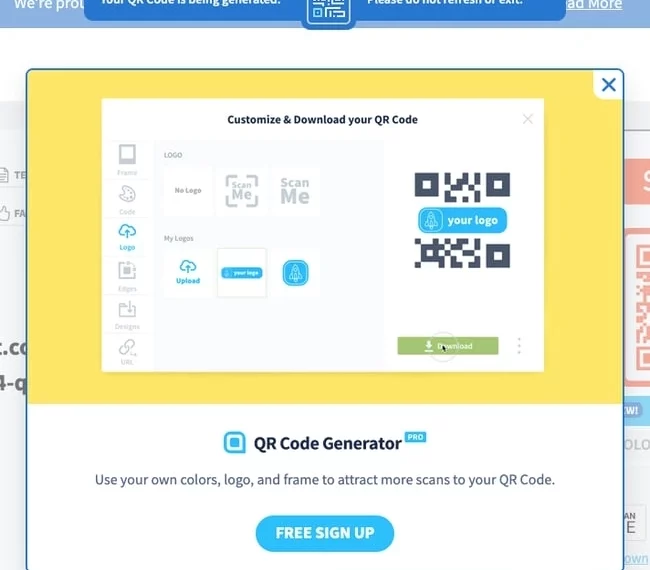
After the QR code has been created, you will have the option to download it and save it on your device for later use. This document may be readily distributed in a digital format or printed out for use in traditional forms of advertising collateral. You now have an adaptable tool at your disposal in the shape of your QR code, which enables you to link people to the material or information you provide in a prompt and effective way.
5. Use your QR code for marketing and promotion
Unless people really look at a QR code, it won't be able to perform its intended function. Therefore, you must ensure that the code is included in all of the documents that will assist you in marketing your company. This might take the form of displaying it in print advertisements, on apparel, or in real areas where people can take out their phones to scan it.
In terms of how you will add the JPG or vector file to the print material, you have a range of methods at your disposal, including the following:
Canva: Canva is an online design tool that allows you to import JPG files and apply them to your design. You can get more information about Canva here. It provides flier and brochure templates that may be used to quickly create new documents.
BeFunky: BeFunky is a program that is similar to Canva in that it enables users to include JPG files into their designs. In addition to that, it provides a selection of different templates for you to use.
If you are a more experienced user, you may use a specialized graphic design application, such as Adobe Illustrator or InDesign, to add your QR code to booklets and brochures. These documents can then be shared with others. Illustrator is a fantastic choice for designs that just need one page, whereas InDesign is a better choice for brochures that require many pages.
Illustrator and InDesign: If you are a more experienced user, you may add your QR code to pamphlets and brochures by making use of a tool that is specifically designed for visual design. When it comes to designing one-page layouts, Illustrator is a fine choice, while InDesign is a superior choice for designing multi-page brochures.
Creating a QR Code on an Android Device: How to Do It
When using an Android smartphone, the Chrome app makes it easy to generate a QR code. This is a useful tool for situations in which you need to rapidly share product sites or blog articles with someone, but the only thing you can do with it is create QR codes for URLs.
The following are the steps:
- For your convenience, the Google Chrome app may be downloaded from the Google Play Store.
- Proceed to the URL that you want to share for further action.
- Make sure you click on the three vertical dots (⋰) located on the top toolbar.
How to Generate a QR Code on an iOS Device
On any iPhone or iPad, you can simply create QR Codes, just as you can do it on an Android device. In this manner:
- Get the Google Chrome app from the App Store and install it immediately. Please take note that the Google search app does not support the creation of QR Codes; only the Chrome app does.
- Find the URL that you wish to share and go to it.
- The Share button may be found in the top right-hand corner of the screen.
Using Chrome, Here Is How to Generate a QR Code for Your Desktop
On a desktop computer, creating a QR code using Chrome is exactly as simple as it is on mobile devices running Android or iOS. Let me show you how to do it:
- Chrome should be opened on your desktop.
- Take a look at the URL that you want to share.
- To access the Share option, users of computers running Linux, Windows, or Mac should browse to the right side of the address bar and click on it.
- Take the Create QR code option.
- Those who are using Chromebooks should go to the address bar and then click on the QR code.
Select one of the following options: either copy the QR link, download the QR code, or use a camera on another device to scan the QR code.
Microsoft Edge: Instructions on How to Generate a QR Code
When using Microsoft Edge, the process of making a QR code is really simple; in fact, it is virtually as simple as doing the same task on Chrome. It gives you the ability to easily share URLs with other people and to keep the QR code on both your smartphone and the browser itself.
It is possible to generate a QR code by using Microsoft Edge by following these steps:
- Launch Microsoft Edge on the device you're using.
- Make use of the QR code to get to the URL that you want to share with others.
- Choose a location on the page and right-click.
- Make a selection from the drop-down option that says "Create QR code for this page.
What You Should Know About Using QR Codes (And What You Should Avoid Doing)
Now that you have an idea of how simple the process of creating a QR code may be, let's discuss some best practices that will make it more likely that your QR code will be used.
Showcase your QR code in a location that is easily accessible for visitors to scan
QR codes should be placed in areas where it is simple to scan them and where there is sufficient time for the customer to scan the code successfully. In spite of the fact that QR codes are often shown on billboards and television advertising, these advertisements are not exactly the most user-friendly settings.
It is a risk to people's safety to encourage them to take out their phones while they are driving in order to scan a code, and a thirty-second ad may not be enough time for someone to locate their phone and scan the television.
Instead, you should think of locations where customers have the time and capacity to scan the code. Locations that have a reliable Wi-Fi connection will also be of assistance.
Ensure that the page that you are referring users to is optimized for mobile use. When consumers scan the QR code, they will be using their mobile devices; thus, they should arrive at a website that provides a pleasant experience for mobile users.
Incorporate a call to action that encourages people to scan your QR code
Include a call-to-action (CTA) with the code, which means that you should explain to users what they are intended to do when they see the code and what they will get if they scan it. Not everyone is familiar with the concept of a QR code, and even those who are aware of its existence will not be inspired to scan it unless they are certain that there is something of value on the other side.
Your QR code should not be restricted to a single smartphone reader
Not need the use of a specialized QR code scanner. Make sure that your QR code is not dependent on any particular software, so that anybody may scan it using any reader. The likelihood of success for both you and the user increases when the barrier to entry is reduced.
Utilize your QR code to make the life of another person simpler.
The usage of a QR code should not be done just for the sake of utilizing one.
QR Code Best Practices
1. Register on a QR code generating website.
The inability to alter QR code data after printing is a major drawback. Creating an account lets you modify this info. This is crucial if you want to utilize many QR codes in your marketing.
A free membership to QR code generators like qr-code-generator.com lets you print a dynamic QR code, scan it, and open an editable form to change the data your visitors get when they scan it. You may also monitor performance data and tweak your code, as we'll see below.
2. Customize QR code
QR codes might be monotonous, but customization makes them interesting. If you register on a QR code generating website, you may change the colors, add a logo, add social features, and more.
Some changes might cause QR code scanning programs and smartphone cameras struggle to read the code. You should create two QR codes—one basic and one with your selected design—to cover your bases.
3. Verify the QR code scans
Try several QR code readers to make sure the code reads accurately. Start with Google Lens, a free application that captures an image and tells you what link or object it "reads to.
QR Code Reader, another free program, immediately sends you to what it "reads." Most smartphones include a QR code reader, so test your code there too.
4. Assess performance
QR codes should be used to evaluate assets and campaigns like any marketing effort. How much traffic does each code generate? Do consumers scan your code but not redeem their deal on the landing page? Are they even forced to scan your QR code?
Knowing the answers to these questions can help you fix and improve faulty QR codes.
Bottom line
QR codes are a powerful marketing tool that can enhance customer engagement, boost brand awareness, and drive traffic to your website or social media platforms. By following our QR code guide, you now have the knowledge and skills to create your own QR codes and leverage their benefits for your business or personal use





