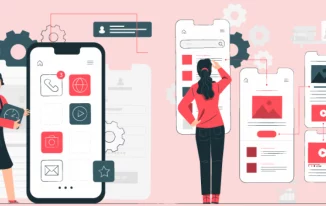GIFs have become the new way of expressing thoughts. GIF, aka Graphics Interchange Format, is widespread.
At times, you feel like transforming interesting youtube videos you watch into GIFs. Still, you hardly know how to make GIFs out of YouTube videos.
Let's learn how to create GIFs from a YouTube video!
1. Go to the YouTube video you would like to convert into GIF;
2. Copy the URL of that YouTube video you're watching;
3. Open a new tab, and go to gifmaker.com;
4. Paste the URL link on the white box you're seeing on that website page;
5. Move the blue bar according to the time you want to pick and select the beginning and the conclusion line of your gif.
6. You can make your gif as long as you like. An ideal gif shouldn't take more time to convey the meaning. Sharing platforms have a strict size limit of the gif file. Set it according to your requirement.
7. Keep patience. Making GIFs from YouTube videos can take ample time. Keep eyes on the moving green bar to understand the estimated time;
8. It's time to customise your gif. For example, adding an excellent caption can make it more resonating. Also, you can add effects and filters like blurry, funny, or do anything to make your gif funnier.
9. Now, click on the create gif button from the top right corner. Keep patience!
10. Name your gif, select the tags of your preference, and click next.
That's it. You're on the final page. Now, download your gif from the provided options, and share.
You've learned how to create a gif out of a YouTube video. However, that service comes with a watermark; for watermark-free gif creation, choose premium planning starting with $2 a month.