Image optimization is a crucial part when it comes to building a successful eCommerce website for your business. It is about reducing the size of the images without compromising the quality of the images. So that the webpage does not take too long to open.
If you have an online business then the images of the products that you offer for display do all the marketing.
It is all about image ranking in Google search engines and other search engines to attract customers to your website. Therefore, image photography ought to be done impeccably.
If you have an online store. Then it is imperative that the customers will rely on the product images to ascertain its quality, color and other stories behind them. So, the image resolution must be crisp and of a very high resolution so as to ascertain its clarity.
But high definition images come in huge file sizes which again may slow down the load time of your website. When customers come over perusing through the images that they want to see, they want them readily in a website.
They will hardly wait for your website if it takes too long to open. They will leave your site and start navigating through other similar websites which will affect your web traffic. Therefore, keeping a balance of image quality and size is of utmost importance if you want to flourish your online business.
Here is how you can optimize the images for your website
Image Nomenclature should be done in plain language
Image optimization is an essence of any eCommerce website and therefore it should be done very wisely. To start with optimizing your images the first thing that you need to do is to name the images descriptively with the desired keywords, So as to make it easier for the search engines to crawl through your website images.
This allows for better image SEO which in turn can attract more and more web traffic to your website. Using the generic name for the images assigned by the camera may create confusion in the future. As you need to open the images every time to know what the picture is all about. But if you name the file in a descriptive order using the keywords, not only it will save your time but also soar the SEO rankings for your images.
Customers generally use descriptive keyword patterns when they search for a particular image on the web. Check this out from your website analytics and use the same keywords for your image nomenclatures.
Choose the alt attributes wisely

Alt attributes are yet another subset of image optimization. These are the text alternatives to the images and are very crucial at the events when the webpage fails to render proper images. Even if they do, it is always advisable to fill out the alt attributes for the images for your website's accessibility.
It also contributes to your image SEO but filling in the alt attributes require some derogatory procedures. For example, while choosing alt attributes you should use plain and descriptive language with relevant keywords. just as you would do in naming the image files, use serial numbers of the products in the alt attributes, etc.
Always use single keyword in a single alt attribute, never stuff keywords and it will negative impact on your image SEO. Alt attributes should not be used for decorative images as it may be penalized for over-optimization.
Choose the product angles carefully
Choosing the image angles is another crucial point when it comes to image optimization for your website. When you are selling your products online then you need to display the products from multiple angles so that the customers can get a clear idea of the product just by checking them visually when they have no option to scrutinize them physically.
But which are the angles to display is your discretion and you should do it wisely so that the products look their best from every angle. Use alt attributes for every angle shot so as to soar the image SEO.
Reduce the image file size
Large image sizes will render a long page loading time that can have a negative impact on the SEO rankings and web traffic to your website. With so many alternatives and similar websites around, customers generally are not ready to wait for more than 5 seconds if a particular page is not opening.
They would rather navigate and bounce to other websites. Therefore, if a website is slow even by a single second then it can mar all other efforts and lose billions of customers from across the world.
The larger the image sizes, the longer it will take to load. Therefore, optimizing the image size to decrease the load time and increase the image SEO is the most crucial thing to take notice of when you are selling your products online. You can use various editing software to reduce the size of the images while keeping the quality of the images undisturbed.
Choose the file type wisely
There are many file saving options like JPG, PNG, and GIF. JPEG or JPG is the most common file type saving options. JPG images can be compressed easily while maintaining the quality of the images. GIF file types are generally used for decorative images and icons and are of a comparatively low quality than JPG.
It is generally used for animation images to enhance the appeal of the images. PNG file types are GIF alternatives. GIF's are good with simple images but with complex images that need animation and other decoration, PNG types are getting much appreciation in the web world.
Image sitemaps
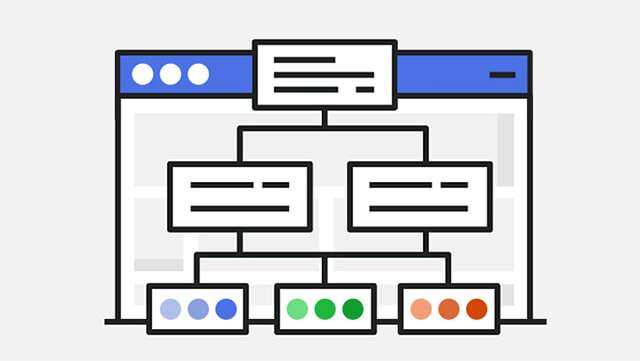
Using image sitemaps in image optimization is a great way to enhance the visual appeal of your online products. To let the search engines, crawl your website and find out unidentified images you need to need the locations on an image sitemap. It will help you with the image SEO.
Making your website easily accessible to customers requires undertaking a lot of efforts and these tricks will help you in your endeavors.





