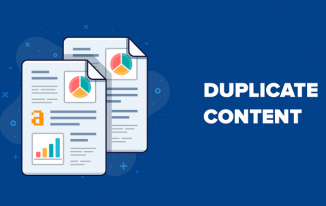The very first step one needs to take before launching a WordPress website is choosing the best WordPress theme. A theme should be friendly, awesome, and satisfying for your targeted audience. Many newcomers often opt for the themes that look appealing instead they overlook SEO aspects.
Therefore, it is exceptionally crucial to choose the right WordPress theme. A WordPress theme should not only offer a good user experience but also improve SEO that assists you to rank your site on the top.
The more you rank on the top, the more you have chances to get huge traffic, organic leads, and revenue. It is one of the best elements that really make you right. So, what do you think now?
In this article, we have shared the complete guide including what SEO friendly theme is, what things you need to consider while choosing the right theme, and what is the best WordPress theme you need for SEO.
Choose the Best WordPress Themes- The Basics!
WordPress theme built with SEO aspects in mind, so user can achieve higher position on the SERPs. With an optimized theme, one can easily elevate the SEO efforts and give the best user experience.
Undoubtedly, on the marketplace, you will find a range of WordPress themes that will make your website look stunning and also well-optimized with SEO and SMO plugins.
Besides, third-party themes are also available that give smart look but might not work on improving search rankings. Since these are coded with poor shortcodes, no plugins, and low loading speeds.
As you know that, when your theme has technical SEO issues Google will not support your theme, because Google does not trust your website and you will likely keep struggling to reach on the top of the SERPs.
So, what is the best SEO-friendly theme? The best theme is it includes SEO and SMO optimized plugins and also offer the following features:
- Responsive with browser and devices
- Include clean shortcodes
- Provides fast loading speed
These factors will always support your site and optimized it for SERPs to rank effortlessly.
How to choose the best WordPress theme for SEO?
Here’s we are going to explain the major factors that help you choose best WordPress theme for SEO.
1. Choose a responsive WordPress theme
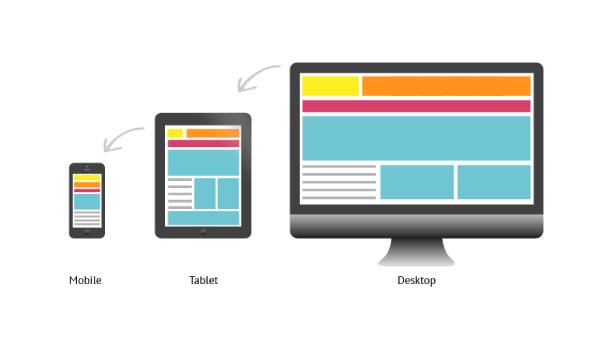
A website theme should be responsive to both mobile and every browser. As per the current statistics, the majority of people look for products, websites, and related content on their phones, tabs, or others. Hence, your theme should be good to work out and doesn’t bother users in loading the theme.
Moreover, choosing responsive themes offers web-friendly layouts. It means this theme will easily adjust to varying sizes or across the devices.
Also, Google supports a mobile-friendly theme that helps anyone to trust your site. Also, it offers a tool to check the authority of the website.
2. Choose the theme that supports multiple plugins
With the WordPress theme, you can easily unlock the true potential of your site by using additional features. The plugins like WooCommerce, Jetpack security, Akismet, and more can help you get the most out of your theme.
However, you need to ensure the theme is actually supporting plugins in a true way. For example, the W3 super cache is the most popular plugin that maintains the optimum page speed.
And it is a most crucial factor that you can’t overlook. So, don’t keep it failing and keep the theme always updated.
3. Don’t overlook code
Having clean code is the most effective theme feature you should not ignore. Suppose, if you look poorly coded theme it mainly impact the website’s security, speed, and various resources.
The best SEO theme for a website is that has clean code and makes the site more trustable, secure, and load in less time.
Moreover, with a clean code theme, you can easily speed up the regular updates of SEO elements like Meta, title, and header tags. However, if you want to ensure you have installed the clean code theme, follow the given steps to perform the check.
- Install your theme on the WordPress
- Activate the theme and check the plugin
- Search for appearance and then perform theme check from the list
- Tap on your chosen theme and hit to check it
If you want to check this tool personally, use the Theme Sniffer tool to evaluate the theme’s trustworthiness and how long it can be functional. Keep in mind, free WordPress themes have no clean code, security threats, and more.
4. Opt for a theme that works for multiple browsers
A WordPress theme should be responsive for multiple browsers such as Google, Mozilla Firefox, Safari, and more. Well, we are not saying that your theme load on all browsers at the time. Ensure your theme can access easily on the most popular browsers.
An SEO-friendly theme works on all browsers with fast speed and makes it convenient for your users to know about you. On the other hand, you can check the theme compatibility.
However, not every theme is compatible with the latest version of WordPress. Sometimes delays get pending due to operating system or network issues.
Besides, the theme works ideally on every device and browser. Even more, you can check your site on PowerMapper to check the theme compatibility.
5. Always choose a theme that supports page builder plugins
Page builder plugin is also a crucial factor that you need to check before installing it for your blog. Elementor page builder plugin can help your website to load faster and enjoy the greater flexibility you know.
With these plugins, you can easily opt for pre-made drop-down features that you can choose quickly to place wherever you want. Moreover, page builder plugins are a great option to create an effective and engaging website.
Nevertheless, page builders have some issues such as it creates a lot of shortcodes that sometimes affect the speed of the website, and are considered a bad SEO practice. Thus, choose the best WordPress theme that has a popular page builder plugin that works on most themes.
6. Opt for a fast-loading theme
Users have only a few seconds to show the magic to their audience. If this gets wasted, your ranking drop and the SEO efforts turn into Zero.
It is fact that many people use site that loads fast. Thus choose the best WordPress theme that loads faster and works on all SEO practices.
7. Choose a theme that updates regularly
To fix the bug issues it is crucial your site offers regular updates. Developers can easily fix the issues and keep the site working. Moreover, a theme should be compatible with the latest version of WordPress and keep your users engaged with your content.
Choose The Best WordPress Themes for SEO
Here are our top picks on Best WordPress themes you can pick to take your business to new heights.
1. Divi
Divi is the best-selling WordPress theme to make the website more effective, engaging, and optimized with search engines. It incorporates the best pre-built shortcodes that work with all niches.
Moreover, its customization option allows you to customize the site as per your choice. It is created by Elegant Themes. Divi is SEO friendly and available with full documentation. So, one can design the website easily.
2. Sydney
It is yet another powerful SEO-friendly theme you can look for. Its outstanding features arm your website with all necessary features that give your site an impressive, professional, and compatible look. More it is known as a multi-purpose theme, so once design the website for their business hassle-free.
3. Genesis
If you want to choose the best WordPress theme for your blog then Genesis can help you build a strong profile on the WEB.
It is compatible with the latest version of HTML and makes it easy for you to rank and reach the target audience.
4. Astra
If you want to get started with your hotel, communication, and related business then Astra is just the perfect WordPress theme you can choose your business.
It is SEO optimized and includes various features to rank easily on SERPs. Moreover, it is e-commerce friendly that increases your sales and revenue.
5. Avada
It is a lightweight, compatible, and responsive theme. It helps to load your website content faster and make your users happier.
Moreover, it focuses on customization options that help you tweak any element you need. Also, it has RTL and WPML support that attract users globally to your business.
The Bottom Line
You know that WordPress themes are great enough to take your business/blog to heights. But these themes should not always be supportive as they claimed. Thus, we need to choose the best WordPress theme for SEO that gives your uses ultimate response.
Instead, choosing the right SEO theme helps your site to rank on the top. We hope you have learned all the necessary information along with WordPress themes that could help you give your business success.
So, what are you waiting for? Choose the best SEO WordPress theme by focusing on the given factors. Good Luck!