The unwanted threats like malware, anomalies, etc., are enough to steal your peace of mind. Thus, how do you ensure the best safety to your device and valuable data?
Antivirus protection is the answer. An antivirus solution for your device works as a safety shield that you need to ensure to keep your work and valuable data smooth.
Ensuring the best protection for your device saves a lot of money and gives you peace of mind in the long run. However, most of the antivirus solutions come in the form of premium plans, which are hefty enough.
That's why we are here with the Best Free Antivirus Software that you can use to ensure the best safety for your device. Have a look.
Best Free Antivirus Software 2021
Kaspersky Security Cloud Free:
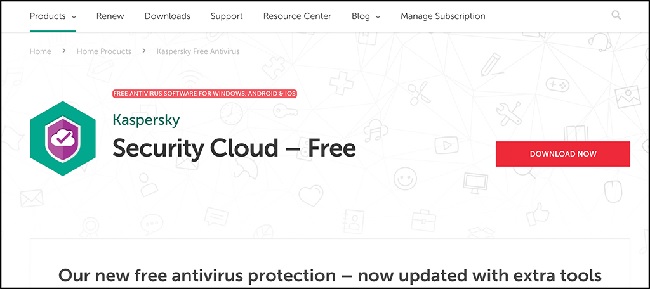
There are various antivirus security solutions, but Kaspersky works as the most anticipated one. Being one of the best free antivirus software, Kaspersky Security Cloud Free works with the best efficiency.
It provides all the crucial features that you may need to ensure your device's safety. A large number of features, along with the virus protection, all come for free.
Along with its large variety of features, it makes it one of the most popular antivirus software among users. Hence it is the most trusted one that you can pick without any second thought.
At the same time, the performance impact on your device is very minimal, which does not affect the speed much. Features like file shredder, built-in email scanner, on-screen keyboard, etc., make this a must-have one.
Also, Kaspersky includes an impressive password service along with a VPN that comes with the paid plan. However, as a free antivirus, no other software can beat this. Here is what you get with Kaspersky
- Built-in extra features
- File shredder
- Email scanner
- On-screen keyboard
- Malware protection
- Limited password manager
- Ransomware reversal
- Very low-performance impact
- FAQ support and forums
- Auxiliary tools
- Data backup
- Restricting and logging user activities
- Password manager
- Network monitor
- Data encryption
- Application activity tracking
- Data protection
Total AV Free:

Total AV Free works as one of the most trusted and best free antivirus solutions. It comes with complete protection from viruses, malware, and various other online threats.
It works relatively fast and easy which does not need much time to run. Hence the protection is very powerful. Also, it is a very lightweight solution that keeps your machine well running.
The most common threats that you can face are online threats from various links and websites. In such cases, this one comes as the best one to give you the best kind of security.
Along with its fantastic security features, millions of users find it reliable enough to work with. Thus, the benefits from this free antivirus software are brilliant. What are the features that you get along with Total AV Free? Have a look:
- Brilliant malware protection
- Proper online protection
- Blocking of malware and phishing sites
- Free antivirus and internet security
- Real-time spyware removing
- Real-time antivirus
- Data breach monitoring
- Identity protection
- Extensive virus definitions
- Safe browsing
- Scheduled scan
Avast Free Antivirus:

Avast Free Antivirus works as one of the most reliable antivirus protection software. It comes with the proper network security scanner along with the browser protection and password manager.
Avast Free Antivirus does not compromise with the security features, which makes it large in number.
Also, this antivirus software approach is the best one for those who want to have the essential kind of antivirus software for your PC or laptop.
On the other hand, it serves as the proper security nodes, which are lightweight and keeps your device function properly.
The Avast Secure Browser comes as the private and secure one, which is undoubtedly fast. Also, it lets you experience the pretty distinctive difference while right after you install it on your device.
The new browser comes by default. However, you can change it anytime you want. The most interesting function is the Passive Mode that Avast Free Antivirus offers.
This works as a built-in tool that lets you automatically install another antivirus. This is especially for avoiding internal conflicts, and it disables the real-time scanning along with other protection.
Here is what it offers:
- Efficient malware protection
- Passive mode
- Security-related bonus features
- Password manager
- Network security scanner
- Automatic secure browser
- Independent browser protection
- Safe zone browsing
- Cyber capture
- Email protection
- Password protection
- Secure DNS
- Firewall
- Antispam
- Home network security
- Smart scan
Bitdefender Antivirus Free Edition:

Bitdefender is the best antivirus protection software, as is evident from its huge popularity. The free edition makes it one of the best free antivirus software.
The security features of this edition are undoubtedly brilliant. It provides the basics of security along with extremely powerful solutions.
Since the premium edition is quite popular in the market, the free version also does not lack the essential features which make it a must-have for your device.
It gives you the best ability to manage the software from the System Tray icon. As you install this one, there is no need to stay hooked with it.
It comes with the ultimate malware detection engine, which is easier with the "set it and forget it" software set up. Here is what you can get using this brilliant software:
- Brilliant malware protection
- Set it and forget features
- Support forum and FAQs for help
- Automatic interface
- Real-time threat detection
- Virus scanning and malware detection
- Gaming protection
- Fast scanning
- Secure browsing
- Background running
- Anti-phishing
- Anti-fraud
AVG Antivirus Free:
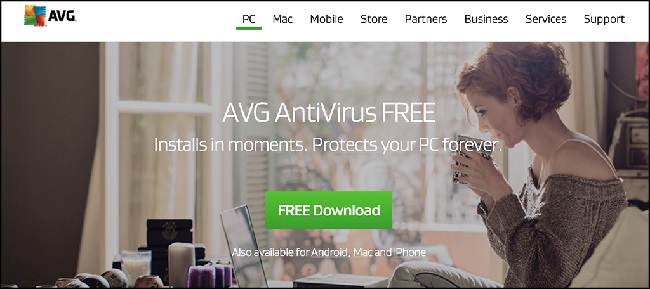
While you go to look for the best antivirus at free of cost, AVG Antivirus Free tends to work as the superstar in the market. It comes along with its top-notch malware defense, which is very strong and efficient against phishing.
It comes with the facility to do the scanning to detect any kind of threat. The product comes with a good number of features, which makes it much proficient even if it is free software.
To check on areas like daily and easy scanning, malware protection, bugs removal, etc., offers the best kind of security along with an easy user interface.
It comes with a unique bonus point as it includes the AVG Safe Price. It works as a browser extension that lets you track online shopping.
In case there are any kind of better deals or coupons, it goes for hunting the complete info to let you know if it's good to use or not.
The core engine that AVG Antivirus free uses come with high-end protection for your machine, which is worth checking out for scanning and other security-related purposes.
If you want to run a basic software that lets you have a protected use for all of your daily works, then this antivirus software is simply brilliant. Here is what you can get along with this software:
- Brilliant malware protection
- Do not disturb mode
- Real-time PC protection
- Active performance issue scanning
- Deep scans
- Shred using the AVG
- Spyware and virus detection
- Malware removal
- Fast scanning
- Infected email attachment blocking
- Ransomware protection
- Encryption and password protection for files
- Unsafe weblink warning
- Enhanced firewall protection to stop hackers
- Identity theft protection
AdAware Free Antivirus:
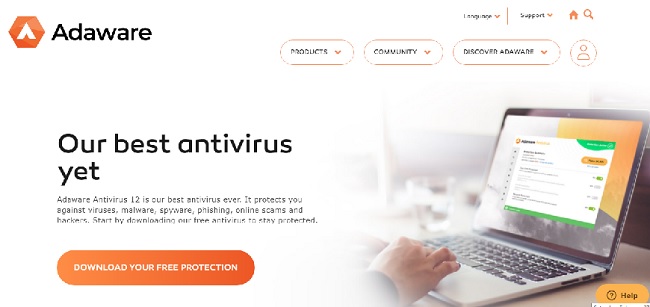
The AdAware Free Antivirus works as one of the best free antivirus software. It comes with firewalls and antivirus scanning, which adds up to its brilliance.
It also adds up to the address of two growing security concerns like data loss and ID theft. AdAware comes up with a tool that works for the selection of credit monitoring tools.
It also comes up with a backup service to back up the data, and it is nicely encrypted for top-notch online protection.
It comes up with a very user-friendly facility that works as a great option for antivirus protection. At the same time, it covers brilliant features that you can get while using this free antivirus software solution.
- Better malware protection
- Firewalls
- Antivirus scanning
- Proper encryption
- Real-time protection
- Active virus control
- Complete scanning
- Web protection
- Email protection
- Network protection
- Parental control
Windows Defender Antivirus:
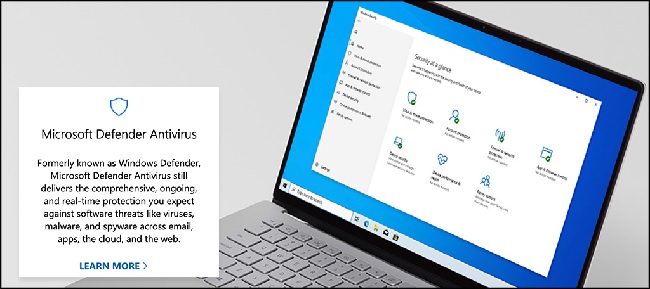
The Windows Defender is quite a very popular name nowadays. This comes as the built into the Windows with the by default. Over time it has come out as one of the brilliant and best free antivirus software.
Though it lacks some features like other antivirus software, it is quite popular as built-in protection. The features are not a lot in number, but the basic ones are quite impressive.
Features like the gaming mode, parental control, and protection for the Edge, An Internet Explorer comes up as the main ones.
The tool is quite efficient if you use it rightly. Also, you can easily use it as a great alternative to Bitdefender or Kaspersky. Here are the various features that you can get using this brilliant free antivirus software:
- Brilliant malware protection
- Ransomware reversal
- Scan scheduling
- Hardened browser
- Game mode
- Built-in for windows
- Smooth and lightweight
- 24x 7 phone and email support
- Real-time threat control
- Web protection
- Parental control
- Phishing protection
- Hardware security
- Firewall and network protection
- System performance report
Avira Antivirus:
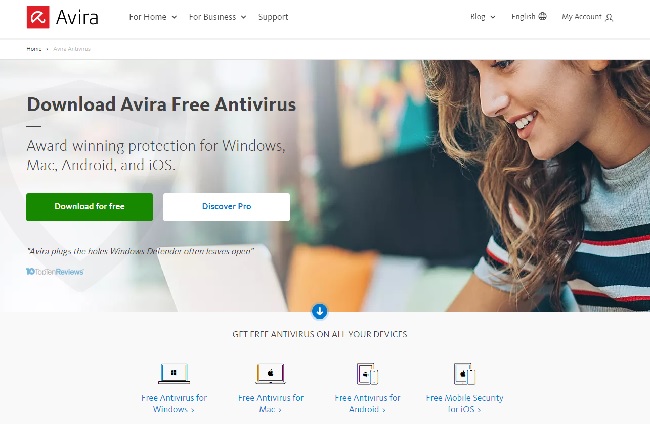
Avira is another interesting software to opt for if you are looking for the best free antivirus software in the market for your device.
Avira is quite older in the field, along with its development in 1986. According to AV-Comparatives, Avira Antivirus has the complete ability to detect malware accurately.
It is also said that Avira is having the most powerful antivirus engine in the world. However, the drawback you may find is, it can slow down the performance while giving your PC the ultimate protection.
But the multitude of features is the best part about Avira. Avira comes with the Safe Shopping Browser extension for your Chrome and Firefox, which is highly efficient in blocking phishing sites, online ads, web trackers, etc.
At the same time, it uncovers all the deals. It is a kind of comprehensive manual protection method along with the scanning features. On the other hand, the feature does not extend towards the email attachment.
However, this cannot deem Avira’s performance as one of the best free antivirus software. Here is what you get along with it:
- Brilliant malware protection
- Phishing protector
- Fast VPN
- Privacy advisor
- App lock
- Virus scanner and cleaning
- Network scanner
- System optimizer
- Identity protection
- PUA shield
- Real-time protection and resolving
- Antivirus scanner
- Night vision
- Browser tracking blocker
- AD blocker
Sophos Home Free:
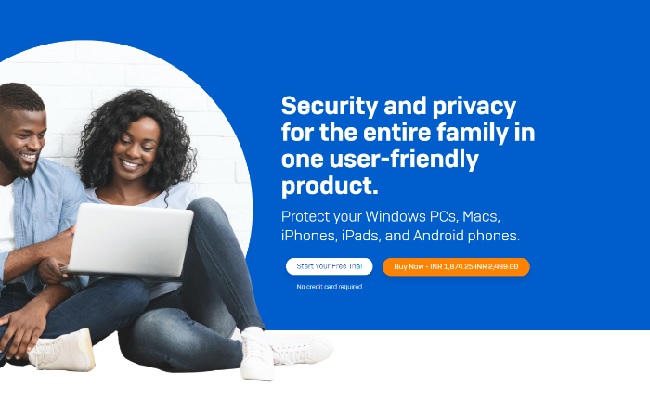
Sophos comes as a brilliant antivirus software with a quite different approach than the other products available in the market. Sophos does not manage your device separately.
Rather you can go for remotely configuring the Sophos in three devices using a central monitoring application. The solution is much efficient when you want to go for an enterprise-level cybersecurity product.
Though Sophos not yet recently submitted their antivirus products for independent testing along with the AV comparatives or AV testing. It also didn't opt for any other premiere testing agencies or make the third-party evaluation.
But Sophos comes with a browser extension that can identify successfully and blocks all kinds of phishing websites during the internal test.
The performance is quite strong in their lab test. If you want to have parental control, then Sophos remote administration works great.
Also, it is a good one for any person with limited tech skills. The free subscription lets you install and operate Sophos on three additional devices.
According to some users, Sophos is one of the best hands-off antivirus software on the market. You can simply set it and forget.
Though the free version lacks few features, still it's good enough for the basic needs. Here are the features of Sophos Home Free:
- Malware scan and cleaning
- AI threat detection
- Security management
- Ransomware security
- Real-time antivirus
- Web protection
- Remote management
- Up to three devices connection
- Banking protection
- Privacy protection
- Identity protection
Other options:
While you work with antivirus software, it gives you better protection from any kind of threat. But not all the antivirus software is up to par to meet all the requirements.
While one comes with a significant number of features, the other lacks some of the features. This can bring you additional challenges regarding which one to pick and which one to not.
But the better decision that you can make is choosing an additional backup along with one of the best free antivirus software to check on all the important areas.
Additional antivirus software is always a good idea as it lets you have extra added protection in those areas where your primary solution can potentially miss out.
Hence here are some of the best backup options for your device's best and top-notch protection:
Malwarebytes Free:
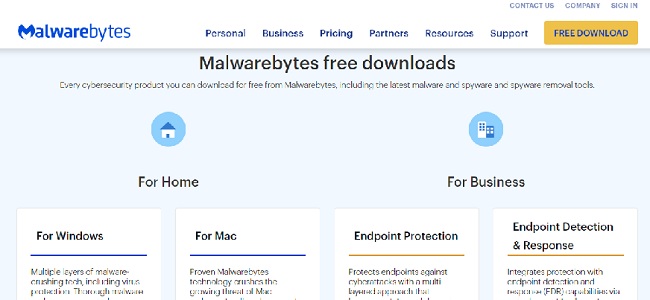
Though Malwarebytes is not a full-scale cybersecurity solution, it still can be considered as one of the best free antivirus software due to its few attractive and impressive features.
It is not fully dedicated to malware detection and removal. But you can easily use this one for a good backup plan for your primary antivirus solution.
However, it's better not to rely fully on this one as this software does not include real-time detection. Malwarebytes free is not going to give you full malware protection.
But the free version is efficient for rooting out all kinds of malware that are already affecting your system.
Malwarebytes is not going to detect the ransomware in your device. Also, there is no prevention before it comes to your system. Once it reaches, it is too late to clean up the entire application.
However, it works more like a remediation tool rather than preventing the threats as a protective shield.
On the other hand, if you prefer a tool for catching the potentially unwanted programs that your primary antivirus may overlook, then this one is going to perform rightly.
Make sure you are using this one as a backup plan and not as a first-line malware defense.
- Infected device cleaning
- Centralized threat reporting
- Vulnerability protection
- Warning tools
- Prevention tools
- Unifies various Malwarebytes
- Flexible push install
- Discovering all the networked endpoints
- Asses management for deploy solution
- Tracking and managing endpoints
ZoneAlarm Free Antivirus:
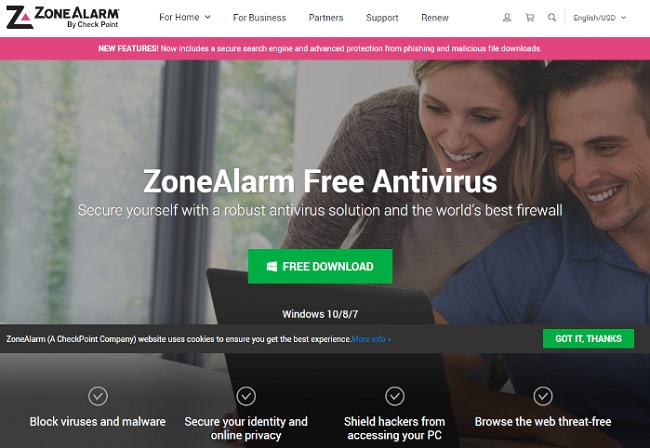
If you are looking for the best support for your PC, then the ZoneAlarm Free antivirus can be your best choice undoubtedly. It comes as a combination of antivirus and firewall tools.
It is based on the Kaspersky Lab, which is highly regarded as the most efficient malware detection engine. However, do not mix up ZoneAlarm along with the Kaspersky.
Zone Alarm does not come with any kind of real-time cloud-based protection feature. Neither it blocks the web threats immediately.
On the other hand, it keeps updating daily, which makes miss the comprehensive degree of protection for your device. The Zone Alarm Firewall is working as one of the long-time firewall providers in the field.
Also, the firewall does not fail to meet your expectations. It includes basic Anti-phishing and identity theft protection, which can make it one of the better options for you.
However, if you are looking for a strong backup for your primary antivirus solution, then ZoneAlarm is the best one to check on.
It is going to detect any of the other antivirus products on your device and deactivates its real-time protection feature. This one makes it interesting enough in the market.
Though the antivirus capability is average, it is a good firewall so that you never miss out on any kind of threats. Here are the features that you can get from Zone Alarm:
- Virus and malware blocking
- Identity theft protection.
- Online privacy
- Shield from the hackers to access your PC
- Safe browsing with threat-free web
- Spyware protection
- Personal firewall
- Wireless network protection
- Customized scan modes
- Real-time security update
- Gamer mode
Panda Free Antivirus:
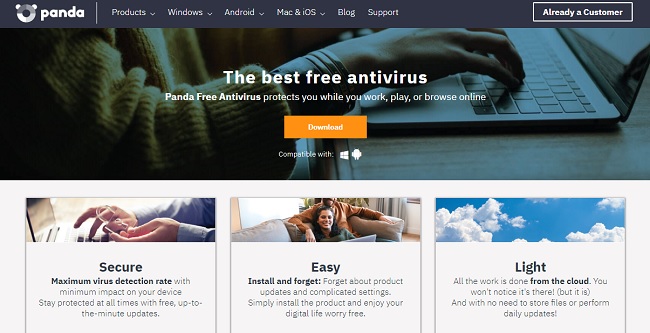
Panda is a free antivirus program that comes up with real-time scanning and protection for your PC. Also, this free antivirus solution is having a very easy to use interface.
However, it is not going to provide you with the strongest protection that you can get from your primary solution. But if you are going to compare it with other free options available in the market, then this one is undoubtedly best.
Panda performs brilliantly when it is evaluated with the AV test and other AV comparatives. Though it is a good product, some of the recent testing labs do not suggest it as the top-notch one as it only offers the average security.
On the other hand, Panda Free Antivirus is capable of detecting all the viruses, and its firewall blocks them. While the anti-malware protection is easily detectable, the Panda comes with various other features that are interesting enough.
The standout feature works as a kind of remedy for the USB, which protects your computer from the USB made malware before loading.
Also, the rescue kit is useful for recovering the computer from unbootable malware. It also includes a free VPN along with a 150 MB limit. Panda also collects and analyzes your computer data.
Though the features are quite innovative, the protection of Panda is not Avant-grade. You can use it as a backup plan but not as the primary antivirus solution. Have a look at the features that you can get with Panda:
- Spyware protection. Protects your privacy from the installation of spyware in your device
- Unknown threat protection
- Brilliant malware protection
- Remote access to any other computer
- Copy backing up
- Safe browsing
- Gaming mode protection
- Multimedia protection
- USB vaccine
- Identity protection
- Anti-spam filter
- Vulnerability protection
- Parental Control
Conclusion:
Opting for the best free antivirus software gives your device the ultimate safety boost, which is needed to ensure a protected environment when you work.
Opt for antivirus software that gives you top-notch security without compromising the speed of your device.
Also, it is significant to ensure that the antivirus solution is coming with the proper features which come as the best suit for your device requirements.
Hopefully, the above-mentioned free antivirus software is going to help you have a protected device from any kind of unwanted online threats. Make sure you are picking the one that goes in sync with all your needs.





