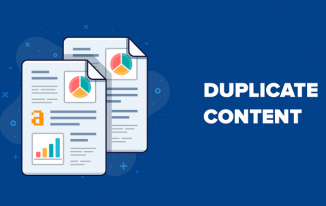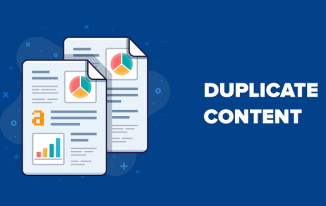In today’s world, page speed optimization is of utmost importance. The goals that your business have will be to improve your profits, increase your market share, or have greater brand visibility. All these can be helped if the page speed of your website is optimized.
Traditionally, first of all, you would go to some web audit and analysis tool, whether it's from a Google or non-Google source.
These tools are handy but can be expensive. As a result, for the newcomers that have a lower income, they are unreachable.
However, Google does provide some very powerful web audit and analysis tools for free. We will be discussing one such page speed optimization tool, Google Lighthouse.
What is Google Lighthouse?
Google Lighthouse is a tool available within Google Chrome which provides Search Engine Optimization. It can be downloaded as an extension from the Chrome store. As soon as you add the extension successfully, you are ready to start website analysis.
You have to open a website and use the “generate report” option. In a matter of minutes, Google Lighthouse will provide a website analysis based on the ranking factors used by Google search. This can give you a slight idea of what the search engine looks for in a website.
Within a few minutes, another tab will open up containing a detailed report about the website. The excellent feature of Google Lighthouse is that it can give a measure of how the users will perceive your website's speed and responsiveness.
Let us discuss several sections of the report that is generated and explain to you what their meaning is.
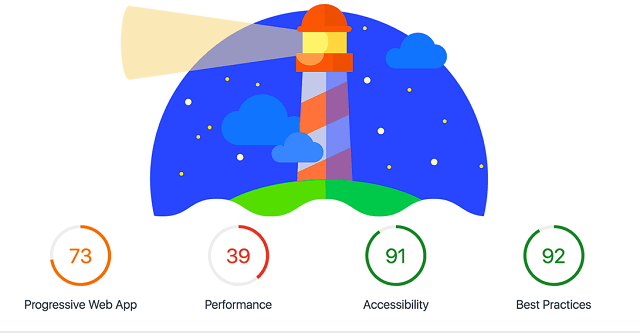
Report on Performance:
This section tends to analyze the time of loading for your page. The time your website takes to load is directly linked to your page’s ranking in the Google Search and also to the customer experience.
Lighthouse helps in page speed optimization by suggesting potential improvements in the section named “opportunities.” It lets you know if you will be losing your visitors to the site. because they have to wait too long by analyzing the time taken for the first meaningful print to appear for your website.
Two other essential measures that Google Lighthouse provides are Estimated Input Latency and Perceptual Speed Index.
The Estimated Input Latency is the estimate of the responsiveness of your website, which is measured in 60 frames/ second. The other figures out the perceived time of loading for your page by the user.
These are very crucial measures for your website’s performance and help find the areas that have problems ultimately helping the page speed optimization.
Report on Opportunities:
In this section, Lighthouse will point out a list of ways to optimize your website and increase its ranking on Google. For example, suggesting changing image sizes and compressing text, etc.
These are a list of must-dos, and you should give them attention. These are surefire ways to increase your website’s performance.
As these tips are coming directly from Google, they can provide an excellent idea of what Google is looking for in sites.
Diagnostics:
Diagnostics section gives an even deeper analysis for your page speed optimization. The measurements diagnostics section provide include the avoiding of redirect, network payloads, and DOM size.
Solving these problems will help increase the usability and performance of your website. You can check in what categories your website is doing well and where work needs to be done. This can act as a marker for when you start to make improvements.

Progressive Web Application:
Google has made a list of the standards that need to follow by web-based services to provide the users with a better experience.
The progressive web application section covers these standards and figures out the rules that are being met. This ensures that the website is not leaving any gaps when it comes to page speed optimization.
Accessibility:
It is essential that on a website, users with special needs are accounted for and not ignored. Not a lot of sites take this into account.
However, Google Lighthouse promotes the idea of making the website adjustable to people with special needs. This includes brightness, contrast, and having accurate labels for people using screen readers.
It is not easy for a website creator to consider all these factors and so Google Lighthouse makes this a lot easier by providing tips regarding what to work on.
Best Practices:
Google Lighthouse evaluates, based on several different practices your website follows, whether your site passes or fails the audit.
Metrics used in this section will be like displaying the correct aspect ratio for images and using passive listeners to improve scrolling performances.
Failing in any of the benchmark factors means that your website is missing out on some essential features. This is a bad sign for your website and calls for your attention immediately.
Search Engine Optimization (SEO):
The last section of the Lighthouse report is SEO. This section shows you where your website stands in the Google system and for Google crawlers. A higher score in the SEO report indicates that Google can easily find your site, and it is more visible.
If there is not enough information about your website available to Google. It becomes hard for Google to trace your location and show it in search results.
read Effective SEO Techniques To Improve Your Site’s Rankings in 2019
Conclusion:
SEO experts look for advance tools when they are set to make the websites more efficient. The new device is not an ultimate solution for page speed optimization. Still, for beginners, it is a fantastic tool that helps you catch up on SEO and understand some important underlying principles.
For small business owners, it is a fantastic tool to obtain a quick reflection in the form of a report. Since it does provide you with a perfect path to make your site more visible on Google, Google Lighthouse is an appealing tool for Google guideline followers.